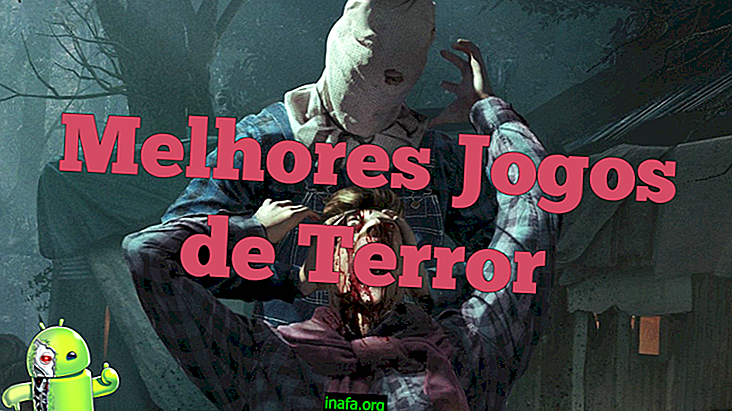10 Dark Circles iPhone Apps
Have you ever taken a selfie or photo with friends or family, but realized you had big dark circles? Dark circles are very common, especially when we are traveling! They can end up bothering us when we want to look good in photos. The good news is that there are several applications that can help us solve this problem without having to be a master image editor! Check out the list below of 10 apps that can take dark circles on iPhone and save your photos!
1. Facetune
Facetune is a famous and complete app. It has a wide range of tools to enhance your photos. In addition to being able to handle dark circles, the app allows you to make several other enhancements. From treating skin imperfections to making hair adjustments.

Unfortunately for some, Facetune is not free, but it certainly offers quality. Access through the link to download it!
2. BeautyPlus
BeautyPlus is an iPhone dark circles app with over 300 million users around the world. It has over 30 image editing tools, including a simple way to deal with dark circles, as well as its special auto-retouching functionality. You can quickly adjust your photos with various filter options.

In addition, the app also has 4D effects that can be added to your images and works with both the rear and front camera. Click the link to download it!
3. Visage Lab
Visage Lab allows its users to retouch images and photos completely automatically. The app applies makeup to the skin and eyes, removes dark circles and even whitens teeth. After the photo is automatically edited you can choose which changes to keep before saving it.
The app is also able to automatically edit the face of more than one person, which is great for group photos. Visage Lab is free and has ads, but offers a non-advertised PRO plan for more interested users. Access the store to download it!
4. AirBrush - Photo Editor
If you prefer an alternative that allows you to make photo changes yourself manually, AirBrush may be the app you are looking for. It has skin softening, teeth whitening and eye whitening tools, plus a unique function for dark circles!
You can also use tools to brighten up your images or even blur parts to focus on you. AirBrush is completely free and also has image filters that can be applied after the editing process. Access the link to download it!
5. Selfie Editor: Face Cam Filter
Selfie Editor allows you to make adjustments and highlight your images manually. In addition to being able to handle dark circles, it features teeth whitening tools, skin softening, face area remodeling and more!
The app is very practical and allows you to instantly share photos on social networks. Click the link to download it!
6. Perfect365
Perfect365 is an application that has over 100 million users. It has an excellent facial detection function that makes it easy to adjust specific parts of the face. The app also has ready-made makeup templates and allows direct sharing to Facebook.

The app is free and allows you to easily make adjustments to your photos and deal with dark circles. Access the store to download it!
7. YouCam Perfect
YouCam Perfect also has a self-beautifying function, detecting imperfections and adjusting the photo accordingly. Plus it has tools to touch up the skin, and is even able to eliminate scars from your photos.
YouCam also lets you add stickers and filters to your photos, making them more stylish. The app is free and easy to use. Click the link to download it!
8. Photo Wonder
Photo Wonder is an application that lets you add filters, crop and edit your photos however you want. In addition, it offers makeup tools that can be used to end dark circles.
The app also contains various effects like eye flare and photo frame. Photo Wonder is free, you can download it here!
9. Retouch Me: Body & Face Editor
Retouch Me is a robust application that has many features to enhance your photos. Including removing wrinkles, pimples or blackheads and of course dealing with dark circles! Unlike other apps where we make changes ourselves, in Retouch Me you upload your image to a team of professional designers. They make changes to your photo and return it with the best quality possible.

The app is not free, and you even have to buy stars (credits) to use its features, including removing dark circles. The upside, though, is that you'll get a professionally edited photo ready to share on social networks. Click the link to download it!
10. ModiFace Photo Editor
ModiFace is a free and easy to use app. It allows you to adjust physical aspects on your face and has a gallery of predefined makeups for you to explore.
You can also change eye color and add filters and frames to your images. You will be able to solve dark circles with few touches. Access the link to download it!
Did you like the suggested dark circles apps on iPhone?
Now you don't have to worry about dark circles anymore when you want to take that cool picture! Do you already use any of them? Don't forget to tell us which one is your favorite app!