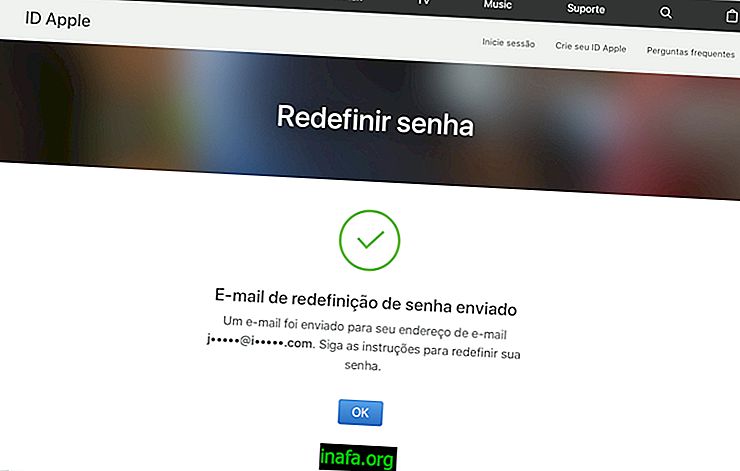10 steps to create content on IGTV
Being able to post longer videos on Instagram was a much-requested function by its users. In the feed, it was only possible to create content of up to one minute and, in Instagram Stories, only 15 seconds per video. So far, the only way to have long videos on the platform was through live streaming on Instagram. Not long ago IGTV, the new Instagram video initiative, was released. You are probably still wondering how to create content on IGTV, so we've brought you the 10 steps to start producing videos on the channel. Check it out below!

1. Create a channel on IGTV
Although it can be used in both Instagram's native app and its own Android or iPhone app. You must create a channel for the new platform. This is necessary because videos posted on IGTV are not available in the Instagram feed and you must use the app or tap the IGTV button to access or upload videos to the platform.

Remember that creating a channel on IGTV is quite easy, and you can do it by following the steps of this exclusive tutorial we have prepared!
2. Know how long each IGTV video can last
While it is possible to post longer videos on IGTV, this does not mean that their duration can be unlimited. For normal profiles - be they personal or business profiles on Instagram - the duration of the videos should be from 15 seconds to 10 minutes. Already verified accounts gain a considerable increase, and can upload videos of up to 60 minutes. However, it is worth noting that videos over 10 to 60 minutes should be uploaded from a computer.
3. Video Format
The third step should not generate any problems for users. Just like in the Instagram or Facebook feed, IGTV supports MP4 format videos. If your video is not in this format, you will need to use some video editing application to save the video in the correct format when creating content on IGTV.
4. Record only vertically
Unlike what William Bonner recommends, IGTV only accepts vertical videos. This means the ideal is to make your content with the mobile phone standing. The minimum ratio accepted by the platform is 4: 5 and maximum of 9:16.

5. Maximum size of videos on IGTV
In addition to its length, IGTV also has a size restriction for posting videos on its channel. For videos up to 10 minutes, each video can be up to 650MB. Already verified accounts that can post 1 hour videos, the size restriction for each video is 5.4 GB.
When editing your video, it is a good idea to make sure that its video size is beyond Instagram's authorized content. If your video exceeds the limit, try removing special effects and elements such as stickers and stickers, or even cutting out minor bits.
6. Know community guidelines to avoid having videos removed
IGTV is also under the Instagram community guidelines. The document shows some types of attitudes and content that are prohibited on the platform, at risk of video removal or even banning the social network. Therefore, click on the link and check out the community guidelines to avoid the risk of being harmed by some distraction when creating content on IGTV.
7. Record video off Instagram for IGTV posting
Unlike feed posts and stories, IGTV has no built-in camera app. This means that you cannot record a video on IGTV and immediately post it. The user must record the video, edit it (or not) and then upload the content to IGTV.

Have you started creating content on IGTV?
Have you published your first videos on the Instagram platform? How is your followers responding to them? What are your main questions about the app? Comment with us and ask your questions about how to create content on IGTV!