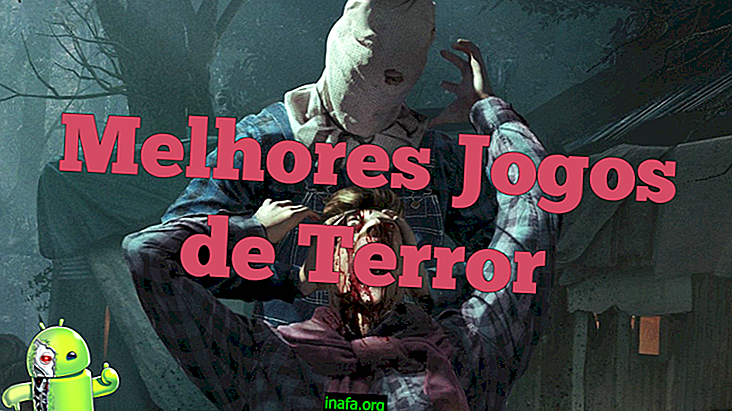14 Tips for Amazing Broadcasts on Facebook Live
Live streams from Facebook Live are here to stay. Facebook Live is already enabled for both iOS and Android, regardless of whether it is for a page or on their own personal profile. If you're still unsure how to best use it, we've put together a list of 14 essential tips for getting started with Facebook Live - without buying specialized equipment. Whether you use Facebook Live to boost your business marketing, or if you plan on using it just for fun and talking about what you like, these tricks can help you get higher broadcast quality!
1. Make a script

Common to those who have already ventured on Youtube, don't think that as a live broadcast, you should leave the script aside. Since the broadcast is live and any gaffle cannot be fixed, it is even more important to create a good script so as not to be missed during the broadcast. It's worth noting that live streaming usually takes longer than a standard Youtube video. That is, making a script becomes more important on Facebook Live.
2. Decide how you will respond to comments after the start.
With a script ready, it's important to remember that your viewers are likely to ask questions or comment on some aspect of the video they like or dislike. So it is good to define before you even begin how you will moderate these comments. If you have another person who can connect to live and perform moderation, feel free to ask for help. If not, you can also set a time in the script just to answer these comments and block out those that you consider harmful.
3. Test how the transmission will be
There's a way to rehearse a live before it starts and we're not talking about training in front of the mirror - but if it helps, use that option too. You can train lives undisturbed by setting the video's privacy settings to Just Me . This way, no one will be notified or have access to your broadcast, allowing you to rehearse without problems.

4. Promote broadcast before you start
A good way to increase the number of people watching your live early on is to promote the broadcast in advance. Inform through posts on your page or profile that, at a certain time, will make a broadcast about the subject you have chosen. Keep posting regularly to remind friends and followers of the broadcast. Also use other social networks as you see fit.
5. Write a good description
In the initial settings before starting a broadcast, you will need to enter a description of your live, which will appear on the side of the video while streaming - or below the video on mobile devices. Think of the description as the title of a blog post or even the description of an ordinary Youtube video. Use frequently searched keywords while inviting.

6. Avoid outside noises
A tip also used even on recorded videos, avoid outside noises. If you are transmitting your home or office, make sure you are indoors and have silent notifications on any phones in the room. In open-air lives, try to stay away from noise hotspots and make sure you use a headset that has a microphone to improve sound quality.
7. Introduce yourself and tell the subject of your broadcast.
Before you get to the point, remember to start your broadcasts by introducing yourself by talking about the name and - if you're representing a business - the company you're talking about. Give a general preview of the subject you will address and talk about how it will be developed, the moments that will stop to answer comments and the topics in general. From there you can start talking about it.
Read too:
8. Don't despair if you start with too few participants.

It is important not to be discouraged if the number of people watching your broadcast is not large. Traffic spikes usually happen during transmission, not when it begins. It may seem like you are just talking to yourself at first, but soon other people will come in and start following your content. Usually the peak of viewers is reached around 10 minutes. So don't be discouraged and read the next item carefully.
9. Interact with viewers
One of the things that most attracts viewers to watch live streams is their chance to be part of the video. It is therefore very important that you interact with viewers. Open spaces in the broadcast to answer questions and eventually talk about any comments during the subject. Remember to refer to the person who commented on your name to make them feel part of the video.
Another approach you can use during the broadcast is to prepare questions for the people watching by making a section whose content will be entirely theirs. Remember that each like or reaction and comment will make your live show in the feed of more people.
10. Don't despair if you lose your connection.

Be careful not to despair if for some reason your connection goes down. The moment Facebook Live loses its Internet connection, it will attempt to reconnect and resume with the broadcast, so any overreaction or desperate reaction could appear out of nowhere to viewers. The orange icon will turn black when you lose your connection. If Facebook Live cannot reconnect, Facebook Live will save the broadcast to the point where it was interrupted and can post or delete it.
11. Rerun yourself during transmission
As we mentioned earlier, the peak of participation in broadcasts is not in its infancy, but in its development. Therefore, noting that the number of viewers has increased considerably, restate yourself as you did at the beginning. As you will have already covered some topics, make a brief recap of what has already been said and tell participants what you will still address.
12. Ask for shares
Don't be shy about asking for help. Please take a moment to ask participants to share live so they have more reach and thus more engagement. You don't have to be shy, but remember not to do it constantly so that you don't end up being intrusive or giving the impression that you don't have content to talk about.
13. Make lives lasting at least 20 minutes
This item also relates to item 8. So it is essential that you plan longer broadcasts, otherwise you risk the video going out at the moment you would have more participants. So be sure to plan your transmissions for a minimum of twenty minutes. The maximum time for a live stream is 90 minutes (one and a half hours).

14. Don't worry too much about perfection
Make it perfect for Youtube. One of the main reasons why social networks like Snapchat and live streaming are becoming increasingly popular is because of the imperfection caused by authenticity. Of course you should aim to make the best of your live, but be nonetheless authentic: viewers will realize if you look like you're faking it.
Already streaming on Facebook Live?
What results are you having with transmissions? Very successful or not as appealing as expected? Comment with us and be sure to also give your own tips!