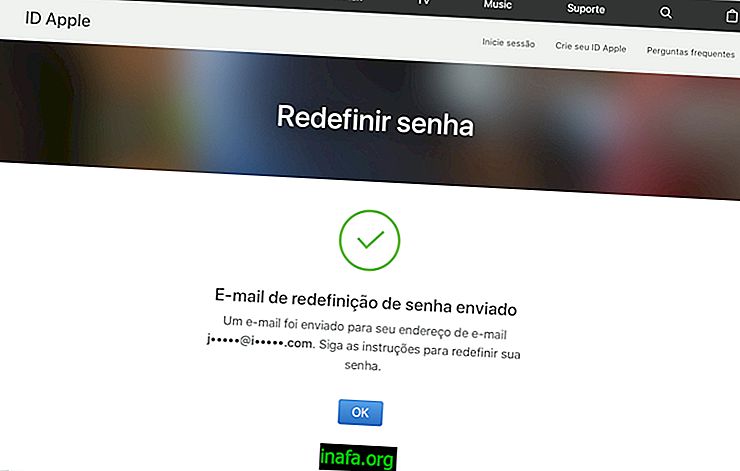14 video editors to put music on
There are many excellent video editors today, and their features can vary widely depending on what the user needs to use and whether or not they are willing to pay. In this case, a lot of people just look for software that offers certain more specific options, besides simply being able to cut and merge their videos. If you're looking for video editors to put music on your projects, you can check out our list of suggestions below!
1. Movavi

To start our list, we have Movavi as a first suggestion and undoubtedly the best choice. This software can be downloaded for free. It offers very powerful tools for you to edit and add music to your videos. With it you can also create filters, change contrast or insert slides.
Another good news is that Movavi was created for those with little command of video editing, making it easy to learn all about it and make professional video easily.
Click here to start using for free
2. Wave.video
If you often use video editors to put music in and use visual content - either with the video itself or through subtitles - Wave.video is one of the best options. If you use videos in your social media content, we recommend the app even more.

We say this because you can export your work in any format, whether you want to publish it on YouTube, Facebook, IGTV and even Instagram Stories. Click the link and start using Wave.video now!
3. ApowerEdit
Another good option is ApowerEdit, especially as it is easy to use and learn to tweak even those who don't have much editing experience.
As expected, it has decent editing tools, several effects and the ability to add audio separately to your videos. You can check out more about him at this link.
4. Any Video Converter
Then there is Any Video Converter, which is already well known to those who have needed to convert some video quickly and easily.
Fortunately, it offers far more features than just that and can be used as a slightly simpler video editor. You can check out more about Any Video Converter at this link.
5. Video Watermark
Our next suggestion is Video Watermark. It has a primary focus on adding custom watermarks so no one can steal your content.
Still, it also has several editing tools and effects that can be easily used. You can download it through this link.
6. Magix Movie Edit Pro
We also recommend that you try Magix Movie Edit Pro, which is very complete software and offers more professional features than others on our list.
It's a paid program, but it may be the best option for those looking for something more reliable and robust for their edits. Click here to check out more about the program.
7. Wondershare Video Converter

You can also check out Wondershare Video Converter, which despite its name, is not simply a video converter. It also offers several editing features, including adding songs. You can check out more about him at this link.
8. Sony Vegas Pro
Sony Vegas Pro, on the other hand, is one of today's best-known editing software and is used by many professional publishers. Of course, because it is so complete, it is also paid and much heavier than others on our list.
Fortunately, this has many benefits, as you will hardly find other programs with as many features as it. Click here to download it.
9. CyberLink PowerDirector
CyberLink PowerDirector is quite different from the above option, because it is more focused on home editions. This makes it a perfect alternative for those still learning how to edit videos.
It has a very simple interface and very useful features for you to make your edits. Click here to download it.
10. Kdenlive
Another good alternative is Kdenlive, which is also completely free. Its advantage is that it offers some very advanced features and even compares with other premium software out there.
Its interface is also very nice and easy to understand, so it's worth checking out. You can download it by clicking this link.
11. ivsEdits

Another great free software you should check out is ivsEdits. It has a very simple interface, but it also has many of the same tools as other editing programs on our list.
Still, it is worth noting that it really is more focused on more home editions as it lacks professional features. Click here to download it.
12. VideoStudio Pro
VideoStudio Pro, on the other hand, is paid software, but it offers a completely free trial to let you know if it's worth it or not.
It has a minimalist interface and all the features and tools you would expect from premium software. You can download VideoStudio at this link!
13. Adobe Premiere
Like Sony Vegas, Adobe Premiere is one of the most used editing programs in the world, especially by professionals in this field.
It's paid, heavy, and has all the editing features you could ever want from such software. We recommend you use it if you really want something more professional with your projects. You can find it through this link.
14. Pitivi
Pitivi has a very interesting mix of features, as well as a beautiful interface and easy to learn to use. As it is completely free, there is no reason to stop trying it. It can be found at this link.
15. Shotcut

Finally, we have Shotcut, which is another program that can be downloaded for free. Still, it looks more professional than other free options on this list.
In addition, it has very interesting editing tools and has several effects that can enhance your videos. You can download the program through this link.
Did you like video editors to put music on?
Can you find good video editors to easily add music to your creations and projects? Don't forget to leave your comment telling us what you think.