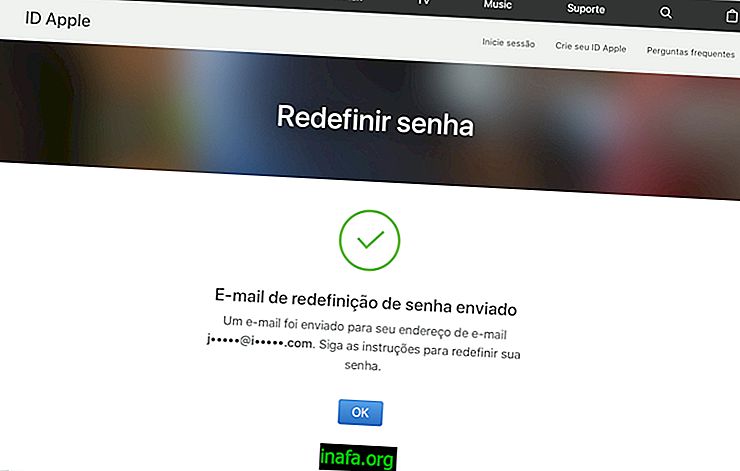15 apps to manage files on Android
While some Android smartphone models have a file manager type, most do not offer any way to navigate between apps and other device data. The good news is that the Google Play Store is packed with apps that help you easily manage files on your Android. If you're in doubt about which app to use on your device, just check out our list below for some of the best options available today.
1. File Manager HD

File Manager HD is very popular with Android device users, especially as it offers a simple and complete experience for anyone who wants access to their files without much hassle or settings to adjust.
The cool thing is that it is very useful for finding recent files as it shows them all as soon as you start the application. The interface is very beautiful and explanatory and very practical for everyday use. You can download the app through this link.
2. Easy File Manager
Easy File Manager is one of the most efficient for those who really want to organize their files, instead of just accessing their folders when needed. It shows detailed data about the storage of your Android device and what types of files can be found on it.
This makes it much easier to clean up duplicate and corrupted files as the application itself points out where they might be. Thus, this app is most recommended for those who want a more advanced and complete experience with their manager. It can be downloaded via this link.
See also: 14 Best Productivity Apps on Android
3. Material Manager
After Google adopted the Material Design look on Android, a number of apps decided to look similar to match the operating system, such as Material Manager. The interface is colorful, beautiful, minimalistic and simple to understand, perfect for a file manager.
You can access your folders and files from a side menu, and the app provides a search bar for you to find more specific things. The cool thing is that it also allows you to view a thumbnail or preview of your files (similar to what happens on computers). In addition, you can unzip files without the need for another application just for that. Material Manager can be downloaded here.
4. AntTek Explorer
AntTek Explorer is not as user-friendly as inexperienced users as other applications on our list, as its interface is not very intuitive or particularly beautiful. Even so, it is worth mentioning here especially because it is a great alternative for those who are used to file managers.
It offers a very complete and organized overall experience, and is very similar to what you would see on a computer. Of course, this may not be ideal for mobile devices, but we know that many users may prefer this type of app. AntTek Explorer can be downloaded from this link.
5. ES File Explorer

Undoubtedly, ES File Explorer is one of the best file managers you could find for an Android device. Its interface is beautiful and uncomplicated, offering shortcuts to view different types of media files right from the home screen.
Of course if you want you can also do more detailed searches or simply access your folders freely. This is currently one of the most popular file management apps on Android and can be downloaded via this link.
6. File Manager & Cloud Browser
Another very complete and easy-to-use application is File Manager & Cloud Browser, which in addition to the standard file view also allows you to drill down with various search filters to find the documents you want.
Like MK Explorer, this app lets you access and explore cloud services folders and files such as Dropbox, OneDrive, and Google Drive. You can even transfer your files from your smartphone or tablet to one of these online services, which is really very useful. Click here to download File Manager & Cloud Browser.
7. Root Browser
If you have rooted your Android device, you may want a different and more advanced experience when it comes to a file manager. In this case, our biggest recommendation is Root Browser, which in addition to working normally like any other app in this category, also allows you to change app permissions and other file types.
Of course, we always recommend caution in such matters, especially if you don't have much experience with it. But if you have a good idea of what you are doing and want something more than usual, this is for sure your best alternative. Root Browser can be downloaded here.
8. MK Explorer
MK Explorer is also very simple to use and has a very modern and intuitive interface to use, which should ease the experience of those who do not usually mess with internal Android files. The cool thing is that it allows you to access the folders of SD cards and their accounts in cloud services, a great differentiator.
In addition to exploring your files, you can also create new folders anywhere on the system, as MK Explorer offers plenty of freedom and options. If you've rooted your smartphone or tablet, you can do even more, but it's always wise to be careful not to accidentally delete anything important. The app can be downloaded at this link.
9. Amaze File Manager
Amaze File Manager is a newer application than most and focuses on a much lighter and easier user experience. Its main focus is just managing Android files quickly and without so many advanced options.
Its interface is based on Google Material Design, it has support for rooted devices and works great on more limited smartphones. You can download it from this link.
10. File Commander

Our latest recommendation is one of the simplest, which is great for users who need a handy app. Still, File Commander is quite complete and has all the functions you will need to manage files on Android.
Its interface is very basic and pleasant to use, showing all your folders and thumbnails of your different file types. It can also show details about the internal storage of your smartphone or tablet, which is useful when managing your available space. The app can be downloaded at this link.
11. Asus File Manager
Asus File Manager is a great app for managing files, even if you don't have a smartphone made by Asus. It is compatible with most current devices and has a great interface.
Other than that, it has some great features, including support for cloud storage and file compression. It is completely free and can be downloaded from this link.
12. File Manager
Despite its extremely simple name, File Manager is a great quality app that offers everything you need to manage files on Android.
It's very lightweight, has support for files stored in the cloud, and makes navigating between apps, videos, and music much simpler. You can download it for free at this link.
13. Root Explorer
Root Explorer is especially recommended for those who have a rooted device and need a more advanced file manager for their needs.
The great thing about this app is that it has a very modern interface, receives updates frequently and has several options. It can be downloaded for free via this link.
14. Solid Explorer
Solid Explorer is a very popular app among Android users, especially because it offers such a complete option. It has support for files stored in the cloud, access to rooted devices, file compression and more.
You can also use it to manage files directly on Chromecast, which is a great advantage. It's not free, but it's worth it for anyone who wants something advanced. Click here to download it.
15. Tetra Filer
Tetra Filer is another recent app highly recommended by Android users. It is very light and also focuses on a faster and more practical experience.
Despite not having many advanced features, it is possible to perform file compression, mark parts of the SD card for quick use and change the app interface. You can check out Tetra Filer at this link.
Did you like the apps for managing files?
Can you take advantage of our suggestions for good file management apps on your Android? Be sure to leave your comment and learn how to transfer your files from Android to PC or Android to Mac!