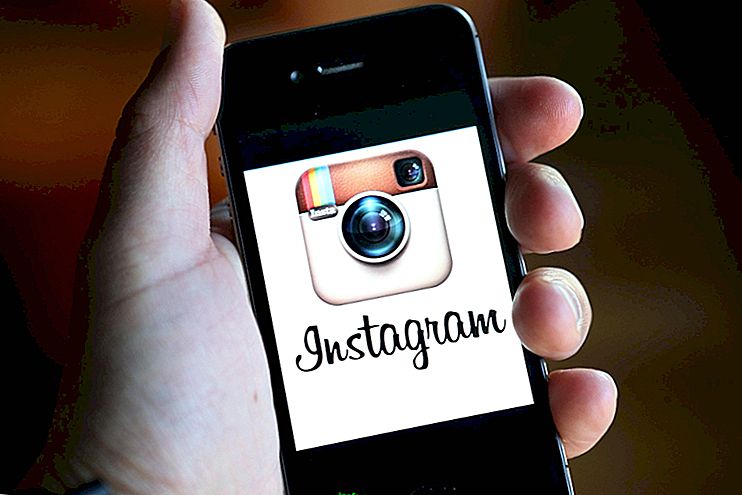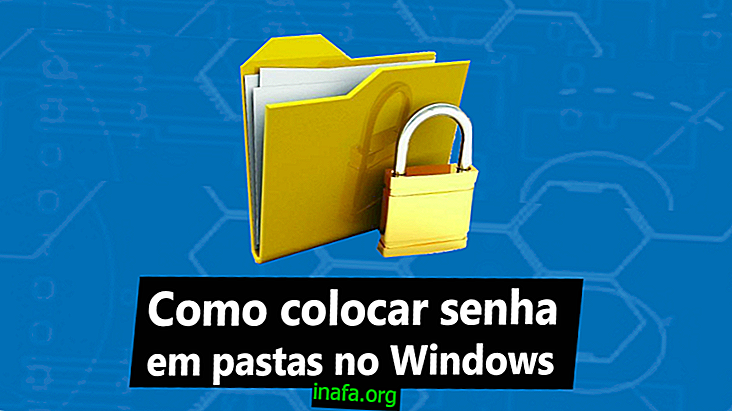15 tips to make your iPhone 7 battery last longer
The iPhone 7 is easily one of the best smartphones Apple has ever released, but neither does it make it perfect or foolproof. In fact, one of the things that bothers its consumers the most is the battery. Not only is it not much better than previous iPhones, but it tends to be short-lived in everyday use. Fortunately, there are a few ways around this, as you can check out with our 15 unique tips to make the iPhone 7 battery last much longer!
1. Turn off Wi-Fi

The first tip is also one of the most obvious: don't leave Wi-Fi on if you're not using it. If you're at home or with a charger nearby, the situation is different and it's okay to enjoy your smartphone any way you like.
The problem happens when you have to ensure that the charge lasts all day or when there is no possibility of recharging the device for a few hours. In such cases, avoid wasting resources like unnecessary Wi-Fi.
2. Turn off 3G
The above tip also goes for 3G or 4G, which end up using a lot more battery than Wi-Fi in certain situations. It's okay to use the feature when needed, but it's a good idea to disable it when you're not using online services for more than an hour, for example.
3. Turn off Bluetooth
We know that most people don't even use Bluetooth anymore, but that makes many careless and needlessly turn it on. Since this function also uses up a lot of battery, take a look from time to time to make sure it is properly disabled.
4. Turn off GPS

GPS is another big villain of smartphone battery, because it uses many different features to work well. It's okay to use it every day, but turn it off as soon as you don't use it for a while.
With the popularity of Pokémon Go, it has become even more common for people to simply leave GPS on all day. So be careful and always make sure you remember to disable it.
5. Enable battery percentage
By default, we always see the battery icon on the top of the iPhone screen, but in recent updates Apple has included the possibility of seeing the charge percentage as well. This makes it easier to manage the battery during the day, as you can tell when you need to save a little more or if the charge is depleting too quickly.
If the percentage is not already enabled, you can do so by going to "Settings", clicking "Battery" and enabling the "Battery Level" feature.
6. See how the battery wears out
In the same options tab as the previous tip, you will also find some important information about how your battery is being used throughout the day. Under “Battery Usage, ” you can exactly match the amount of battery used by each app over the past 24 hours or last week, if you prefer.
As we mentioned above, just go to "Settings" and click "Battery" to access this more detailed information. This makes it much easier to analyze how you can optimize the performance of your smartphone and which apps to avoid a little to save the load.
7. Turn on power save mode

Apple knows that the battery of its smartphones is not perfect and may not meet the needs of all its consumers. So, nothing fairer than creating a special mode for battery-saving iPhones, isn't it ?!
You can activate this mode when you realize that the load will not last long enough or simply when you want to save a little. To do this, just go to “Settings”, click on the “Battery” tab and select the “Low Power Mode” button.
8. Disable Background Update
Another good tip is to disable background updating, which is generally enabled by default on all iPhones. This causes the content of your applications to be updated periodically so that when you reuse them you can resume exactly where you left off.
Despite being a very useful function, it can weigh a little on the smartphone battery. To disable it, go to “Settings”, select the “General” tab, click “Background Update” and disable it.
9. Let the screen face down
It may sound silly, but just turning the iPhone screen down can help you a lot when it comes to battery drain. This is mainly because most modern smartphones have special features that recognize when there is light in the room or not.
The iPhone 7 is also capable of this and halves the use of its resources to save energy in these specific cases. As it will be face down, it will be equivalent to a place without light, so you can gain a good few extra hours if you always do so.
10. Remove unnecessary widgets

We have already made a special article about using widgets on iOS 10 and iPhone 7, but they can also be responsible for the unnecessary drain on your battery. Be careful to add only those widgets that are most useful in your daily life, especially if you notice that your battery is running out quickly over the days.
11. Turn off automatic updates
Automatic app store app updates are useful for those who don't have much time to check this out manually. The problem is that this can consume a lot of load when you decide to keep downloading several gigs of updates at times when the battery is already low.
If you want to do this, you can check in more detail how to disable these updates through this tutorial we have prepared.
12. Do not use live wallpapers
Live wallpapers are very cool and give a different effect to any smartphone, but they are also responsible for using unnecessary features to make them look interesting. As you might imagine, all of this consumes battery power and is something that should be avoided if you want to start saving it.
13. Disable Push Data
A lot of people don't pay much attention to it, but push data is one of the main reasons the iPhone 7 battery lasts so short. They are responsible for scanning and syncing background apps such as email or other messaging apps.
This ensures that you always know when you have received a new email, which can be helpful, but it also takes a lot of load unnecessarily in certain situations. If you are not expecting a very important message, we recommend that you disable this feature. This can easily be done on the “Mail, Contacts, Calendars” tab in iPhone settings. Just click the “Push” button to quickly deactivate or activate the function, which can be done at any time of the day.
14. Avoid streaming videos

This tip is worth more if you are really having trouble making your iPhone 7 battery last throughout your day. In these cases, we suggest that you narrow down or completely avoid streaming videos, including Netflix and YouTube.
Leave to watch videos like this when you're at home or with a charger around at least. This type of content is often heavy and uses a lot of power with the screen on for a long time, which drains your battery quickly.
15. Avoid streaming music
If it's the songs instead of the videos, then simply avoid them when you realize that the battery is not lasting the desired time. It's always nice to listen to our favorite songs away from home, but you have to do it a bit if you want to use iPhone for other tasks throughout the day.
Did you like the iPhone 7 battery tips?
Could you take our tips to start saving your iPhone 7 battery and make it last longer? Don't forget to leave your comment telling us if everything went well or if you had any questions.