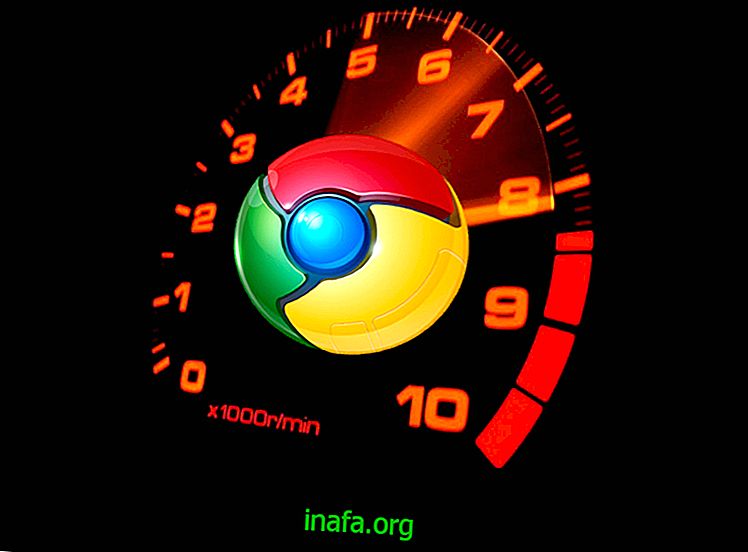18 Best Apps to Schedule Instagram Posts
After we share with you some sites for scheduling Facebook posts, today we are going to point out some tools for you to schedule Instagram posts. Unfortunately, the number of options is currently not as large as on Facebook, but I believe that over the months Instagram will have a few more apps with this function.
Note: If you would like more tips on Instagram, follow my Insta profile by clicking here.
1. Grow Social
A platform for automating Instagram interactions, Grow Social also allows users to access their tools for scheduling Instagram posts, just as a social media manager does. The exception, of course, is that Grow Social only works on Instagram, its focus.
In addition to scheduling publications, the tool allows automatic directs to be sent. To know how much your Instagram has grown, just access the reports available on the platform itself.
Note: Click the link to access the FREE Grow Social 3-day trial!
2. Bume
Bume gives its users the ability to schedule Instagram posts, allowing them to better manage the content to be published on their profile. In addition, it also features automatic interactions by hashtags, other profiles, and publication locations. A complete tool, Bume also lets you send automatic messages to your new followers.

Note: Try the Bume for 5 days FREE by registering through the link!
3. Manage
Although its primary goal is to help a profile gain Instagram followers through automatic interactions, Managegram recently added (on 5/04/2017) a tool to also schedule posts on the social network. In other words, with these two functions, Managegram attempts to take the Instagram platform market by storm as it adds two of the top user needs.

Note: Managegram allows you to test the platform for FREE for 5 days. Click the link and get started now!
4. Perforgram
Perforgram is one of the platforms for scheduling more complete posts. We say this because, in addition to the posts in the feed, you can also schedule stories through it.
Along with scheduling and tracking your posts, you can also use Perforgram's automatic interactions to get more followers. Remember that the platform also brings automatic messages to incoming followers and displays reports on your profile growth.
Note : Perforgram offers its users 15 days growth guarantee or their money back! Click on the link to register!
5. SocialGram
Like Perforgram, SocialGram brings features that let you manage your Instagram from just one panel. The platform allows the scheduling and control of posts, but also allows you to reply comments and messages without leaving the page.

It's worth considering that it also features configurable automatic interactions by specific hashtags, locations, and profile followers - just like competitors! SocialGram also brings automatic directs for new followers and reports with your profile numbers.
Tip: Try SocialGram for 5 days FREE by signing up by clicking the link!
6. Social Rocket
Another very complete tool, Social Rocket also works with automatic interactions to improve your Instagram followers. Also with publication scheduling, you can check the results of your campaigns through customized reports offered by the platform. In addition, Social Rocket enables the user to send automatic messages.
Note: Try Social Rocket for FREE for 2 days. Click the link to register and start testing now!
7. SimpleGram
A platform for scheduling posts, SimpleGram stands out for also allowing you to schedule famous Instagram Stories. It is also worth noting that the application has its own image editor, which allows you to make basic changes and is ideal for last minute changes without the need to resubmit an image.

In addition to these tools, SimpleGram brings automatic interactions, allowing you to set up likes, follow-ups, automatic comments, and welcome directs to new followers. All this accompanied by reports on your profile.
Note: Click the link to try SimpleGram for FREE for 3 days!
8. PumpInsta
With BombaInsta, you can schedule posts for your profile on Insta. However, this is not the main functionality of the app, focused on automatic interactions. Configured by hashtag, location, or competing profiles, you can predetermine which type of audience you want to interact with.
In addition, it has a photo editor that allows you to create posts directly from the platform. BombaInsta also makes it possible to send automatic directs to new followers, among others.
Note : Enjoy 3 days of FREE BombInsta testing! To do this, just access the link now and complete your registration!
9. iPost.Me
IPost.Me is a complete manager and ideal for those who make various types of publications. Whether it is video, album or single image, iPost.Me supports them all. It also makes it possible to schedule stories, leaving only IGTV out

In addition, the automation tool is also one of the few to distribute views in Stories. This means you can set up automatic searches and interactions on Insta's most popular content platform.
Note: Learn all about iPost.Me by taking advantage of the FREE platform trial. Visit the link to get started now!
10. Etus
Have you thought about comfortably scheduling your Instagram posts through your computer? With Etus, this is possible. This tool - which works in your browser - allows you to schedule Instagram posts within minutes.
With it, you can write the description of your post, enter Emoji's and still have your personalized signature. In addition, you can also integrate with your Fan Page and post to both media at the same time. A real hand on the wheel for those who want to optimize their Instagram time!
Oh and another good news: Paying for paid plans can be made in reais through PagSeguro and you can start testing it by visiting the link.
11. mLabs
MLabs is a social media manager and is ideal for those who also want to be present on Facebook and Twitter, as well as Instagram. It allows you to schedule social media posts mentioned in the previous sentence, as well as manage your inbox, so you can reply to Facebook, Instagram and Twitter followers in just one window.
In addition, mLabs also has reports to analyze the metrics of your scheduled posts and the ability to view your posts as if they were a calendar. Learn more about mLabs by clicking on the link.
12. Postgran
One of the lowest cost tools on our list of apps to schedule Instagram posts. Unlike other platforms mentioned here, Postgran's focus is entirely on scheduling posts on the social network. There is not much mystery, just create a subscription to start using and schedule your posts in the feed. Click the link to learn more about Postgran.
13. Instafy
Another tool focused on scheduling Instagram posts, Instafy goes a step further by allowing it to schedule posts to Instagram Stories. The basic plan already allows you to manage up to 10 profiles on the social network, as well as generating metric reports to evaluate which posts are most successful.
Instafy also features ready-made subtitle templates that you can use in your posts. Try the tool for free by registering through the link.
14. Postgrain

With this app you will be able to schedule your posts to be published even when you are not on Instagram. For this it uses a scheduling platform in which you choose the day and time you want the publication to go live.
In addition, you can manage multiple profiles simultaneously through the tool itself. Ideal for anyone who works as a social media manager or freelancer managing Instagram accounts and needs to work with multiple clients simultaneously.
15. Later
It was the first app to allow you to schedule posts for Instagram and just deserves the top spot on our list! It is completely free and you just need to follow a few steps to start using Later. First sign up on the site itself. Then you need to download the app to your iOS or Android and connect to your Instagra account, this time through your smartphone.
Later will now ask you to connect both devices (mobile and computer). Do this so that a calendar similar to what you will see in the image below appears.
You can now schedule your Instagram posts and they will appear in this calendar. Please note: What Later does is send push notifications to let you know that you have to post at that time. It does not automatically post the post. What she does is send a reminder on her phone telling her it's time for you to post that scheduled image.
In the web app, you'll still be able to access Analytics, which lets you know the most liked and most commented photos, as well as a list of all your posts so far.
16. ScheduGram
This app already has a more professional purpose. With ScheduGram, you will be able to upload via the web as well as apply Instagram filters and cuts. Then just post or schedule this post. Another point in favor of this site is that you schedule both images and video.
If you want to edit your images after uploading them to Instagram, you can also do so through this app. An interesting feature is the ability to manage multiple Instagram accounts, which makes it an interesting option for agencies. Last but not least, a ScheduGram account may have multiple users.
ScheduGram's lowest plan starts at $ 13 a month and has some limitations such as a maximum of ten thousand followers and an Instagram account. Then the plans go up to $ 100 a month, with features for all tastes. Note that all of these plans have a seven-day trial period.
17. Buffer
Buffer is a platform that not only allows you to schedule Instagram posts, but also allows you to associate accounts with other social networks such as Twitter and Facebook, among others. One of the main advantages is the possibility of creating a post to be replicated in all of them simultaneously, if they do not conflict with any of the rules.

For example, your Instagram post that you want to also post on Twitter must be 140 characters or you can't include it. Buffer has a free plan, although limited to only four accounts. The simplest subscription costs $ 99 a month.
18. HootSuite
Although HootSuite is one of the oldest tools for social media management, it has only recently been allowed to schedule Instagram posts. Like Publish-On and Buffer, you can also post the same photo, text, or link simultaneously across other media, as well as track metrics and the evolution of your pages and profiles.
Which app do you use to schedule Instagram posts?
Did you know any of these apps? Have you used any of them in your Instagram account? Don't forget to leave your comment telling us what you think.
Enjoy and read some more articles about Instagram :