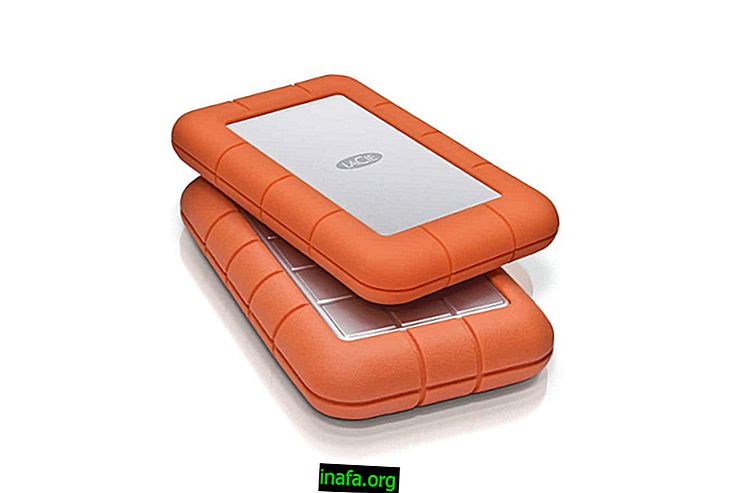The 5 best and unpublished functions of Android Nougat
Android Nougat has finally arrived for its users. While at the moment only owners of Nexus devices can install the update - either automatic or manual - some of the features of Android Nougat are already being unveiled by users. It promises to bring many improvements to the user's quality of life, including aspects such as battery life, usability, data savings and more.
So you can check out the key changes, we've separated 5 of the best new features in Android Nougat. This will make you aware of what is waiting for you in the seventh version of the Google operating system!
1. Multiwindow

The first of the 5 Android Nougat functions to list here is the ability to open multiple windows natively, ie without the need for external applications. The process is also quite simple: in one of your open windows, just hold the Recents button so that the app in question occupies only half of the screen. Clicking on another will occupy the bottom, and a bar in the middle will allow you to change the proportion of windows open on your phone or tablet.
Pressing the Home button naturally returns to the main screen. However, opening another app will replace the app at the bottom. To return to displaying just one app on the screen, simply slide the bar down until it disappears from the screen.
2. Notification Center Improvements
The new Android notification center has also received improvements. When you open the menu, you can access new menus by sliding to the side. You can also rearrange the icons in this region. Messages you receive from applications such as Facebook Messenger or WhatsApp can be answered directly from the screen without opening the application.

3. Larger battery saving options while on the road
The best option to save battery power today is to keep it in your pocket with the screen in hibernation. However, one of the new features in Android Nougat gives you more options to use up your devices' battery power while you're carrying it in your pocket, which especially involves pausing or restricting some background processes and applications without affecting the usability of your device. phone or notifications.
4. Greater Options in Mobile Data Saving

Although it already has good options for restricting mobile data usage, Android Nougat has improved this area with a new menu, which can be accessed through the device settings or the new notification center menu. By enabling Data Saver, which works similar to battery saver mode, your data is limited to only the apps you choose.
That is, instead of simply completely cutting off an app's access to data, it will only cut off when functionality is enabled, without having to enable and disable every time you need to save on your mobile data usage.
5. More emojis!
New operating system means new emojis! Android Nougat is receiving a great deal of these emojis. A wide variety of animals have been included, as well as options that give more diversity to human dolls, which now have replicas in different skin colors. A change in design has made them a little less rounded, but it's barely noticeable. The other categories of emojis also received new options.

Having problems with your Android Nougat?
Certainly Android Nougat has brought several benefits and improvements over the user's quality of life, but even so, like essentially any system, it is not immune to errors and problems. If you are encountering problematic situations using the system, we have some tips that can help you identify errors and perhaps even solve them.
Don't miss our content with the 15 most common issues encountered by Android Nougat users, such as running out of battery power, internet or Bluetooth connectivity issues, unplugging devices, GPS issues, malfunctioning audio, and more.
Stay on top of the latest operating system version
Android Nougat was certainly a great upgrade to the Android system, but we can't stop mentioning Android Pie, the current version of the operating system.
It further enhances several points presented in our list, with features such as adaptive battery, improving the autonomy of the smartphone between charges. In addition, it implements gesture navigation, automatic brightness adjustment, overview and Shush to silence the smartphone and its new system called Slices.
Of course, there were also design changes and especially security enhancements, a critical point in ensuring customer satisfaction in the competition between the major mobile operating systems in the market.
If you want to know more about the latest Android Pie news, check out our full material on everything you might find on the new system.
Did you like the functions of Android Nougat?
Which of these new features in Android Nougat do you think will be most useful or fun for your devices using the Google operating system? Comment with us here on AppTuts!