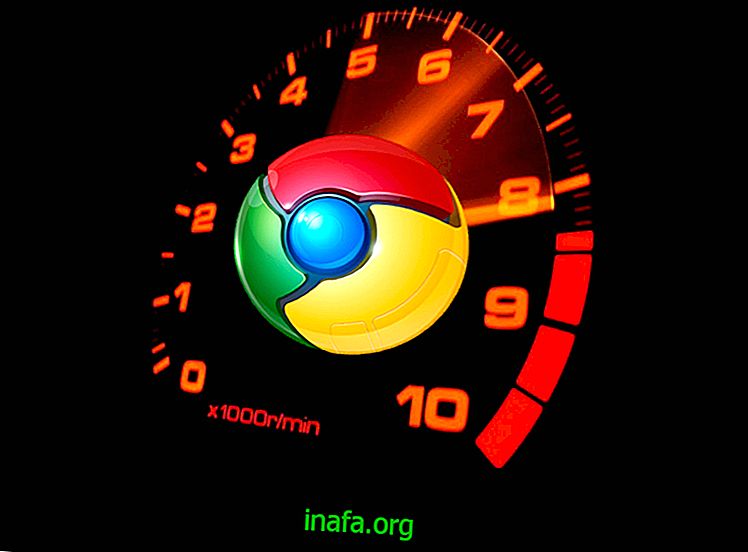5 ways to recover your Google password
Many may wonder how it is possible for someone to lose something as obvious as losing a Google account password. However, this is more normal than you think, especially for those who have Android smartphones or tablets, which already connect connected to your account automatically, eliminating the need to always remember the password for each access.
If you use automatic sign-in on your computer as well, then losing your Google account password becomes the easiest thing in the world, especially considering how many other passwords we need to keep in mind. So here is a step-by-step listing that allows a user to recover Google's password and redeem their account, but here is the tip: write down your password somewhere that only you have access to, or use a password manager as we tell you. end of the article!
Don't miss it: Learn how to create download links in Google Drive too!
5 ways to lose your Google password
Before we start teaching you how to recover your password, we've put together this short list showing how easy it is to lose your password on the service - and on any email provider, really.

1 - Enabling automatic login on your computer and needing to access your account on a friend's computer or in some establishment with WiFi;
2 - Using your email only on mobile phone or tablet with automatic login. Guess what happens when you switch smartphones?
3 - Noting the password only in memory;
4 - Creating a Google account just for the obligation to have one to link to your Android device - which is not the fault of the user;
5 - Have changed your password recently and forgot what was the current one.
5 Methods to Recover Google Password
Google offers several methods and ways to recover Google password to redeem your account. Check out the walkthrough below to get back to your email and services like Google Drive and Google Photos:
Method 1 - At the Google sign-in screen, click Need Help?

Have you been able to recover Google password and redeem your account using any of these methods?
Google offers several ways to recover your account and reuse it. If you can't recover at all, our last tip is to create a new email account - either on Google or off - and try using method 4 of our tutorial. How were you able to redeem your account? Were the methods described above helpful? Tell us below in the comments section!