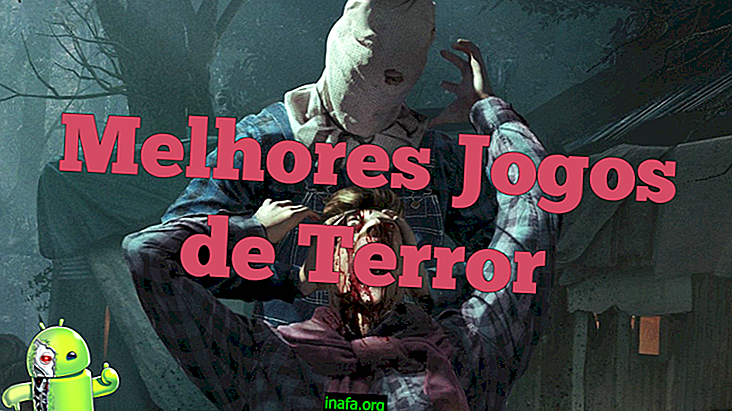7 Best PC Audio Recorders
Among the many good audio recorder options out there, it is very difficult to know which one is best for your day to day needs. There are good programs specifically for recording podcasts, for just wanting to record something fast, for those who need separate audio for videos, etc.
For the best options to use on your PC, just check out our detailed list of the 7 best audio recorders you can find today!
Read also: Top 10 websites to download ebooks for free
1. Audacity

You can record from a variety of sources, such as an external or internal microphone, video, or even streaming audio. It is also possible to convert your files into many of the most commonly used formats today, which ensures good coverage for the user who messes with it a lot. You can download and try Audacity at this link.
2. MixCraft
In addition to having a very professional look and feel (especially compared to other software on our list), MixCraft can still be used as a powerful workstation for those who use digital audio as their primary source in their creations.
The software can record audio from many different sources, and can actually record from multiple devices simultaneously. It still brings many simulations of musical instruments, if you mess with production, for example. Although it's a paid program, you can still try the trial version to see if MixCraft is really worth it for you. Check out more at this link!
3. Sonar
Sonar is not at all humble and classifies itself as one of the most advanced software in music production. The truth is that it is hard to say otherwise about the program considering the amount of features and functions it offers its users.
The software is really powerful, which also means that computers with more basic configurations may have difficulty running it. You can also record audio from many different sources, have an easy-to-learn interface and all intuitively available options, various sound effects and many samples of musical instruments. Sonar is most recommended if you have a more serious job to do and if you already have some experience with it. It is also paid, but you can download the trial version at this link.
4. Reaper

You still have plenty of options for post-production editing of your work, with the opportunity to add really cool sound effects, for example. Importantly, despite being lighter and more basic than software like Sonar, this program still needs to be purchased (even for a lower price). Anyway, you can click here to download a trial version.
5. Wavosaur
Fortunately, there are also good free options for lighter software, such as Wavosaur, which has only 1.5 MB in total. At this minimum size, it is hard to believe that the program can really deliver good features, but that's exactly what it surprises.
Best of all, you can simply put it on a flash drive to use its functions almost anywhere. You can record your audio from multiple sources, convert files of various formats, and even edit your recordings seamlessly. Believe it or not, Wavosaur still offers many sound effects and audio quality optimization options. You can enjoy it all by downloading it from this link.
6. Ocenaudio
If you want to learn how to use audio software but still need something that offers advanced features and functions, Ocenaudio may be the best option. It's incredibly intuitive to use, especially with its interface, which makes everything you need within easy reach.
With it, you can make super basic or even advanced recordings and editions, depending on your need and knowledge of the subject. There are many effects available and the program still offers huge compatibility with audio formats, something wonderful for those who don't want to waste time on conversions. This can be fully enjoyed for free, just click here to download the program!
7. Audiodope

You can record your audio from internal or external sources, convert files and edit your recordings, whether made with Audiodope itself or with files already saved on your PC. There is still a good range of sound effects and a mixer to help you improve the quality of your recordings. Best of all, the program is completely free and you can download it from this link.
Did you like these audio recorders?
So, were you able to leverage our list to find audio recorders that really fit your needs? Leave your comment telling us which software you prefer and have used some of these programs before!