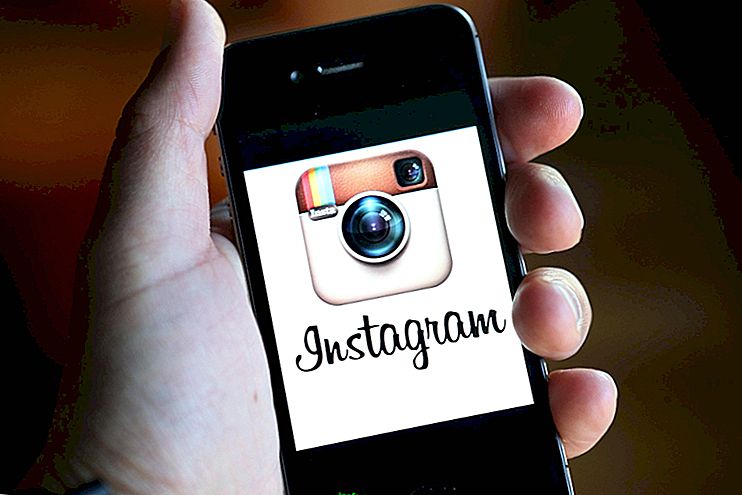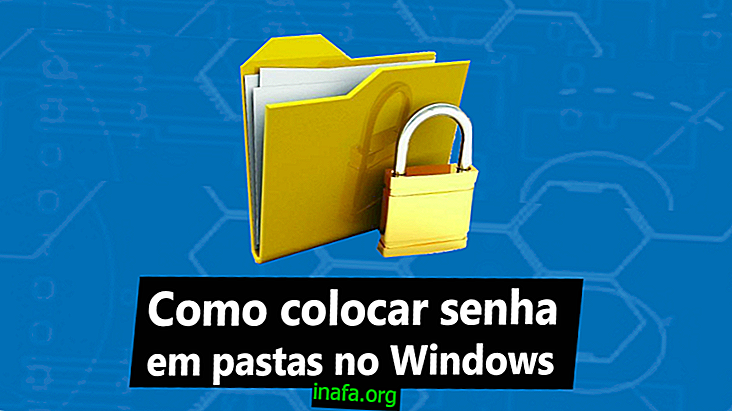7 iPhone 6 Issues and How to Solve Them
Even though it was released some time ago, iPhone 6 continues to have very annoying problems and bugs to its users. Of course, as with any device, iPhone problems can also be solved relatively simply, even though they may still cause some hassle for consumers.
If you're also encountering something weird about iPhone 6 (you can buy it through this link!), Just check out some of our best tips and hints to fix your device problems once and for all!
Read also: Top 20 iPhone and iPad Horror Games
1. Battery Problems

Many iPhone 6 users complain about problems with their device's battery, saying it doesn't last as long as it used to be or consumed quickly even when not in use. Most of the time this can be caused by some very common situations.
Your iPhone 6 may still have an older version of iOS, which means battery usage won't be optimized. It may be that right after an iOS update, your iPhone will also have a strange battery life for a few days, until all apps receive updates according to the new version.
Finally, it may simply be that you are using your iPhone quite heavily without even realizing it, but in this case just check out some of our best battery-saving tips for your iPhone 6.
2. Apps Closing Alone
After upgrading to iOS 9, many iPhone 6 users began to have very annoying problems with applications closing or crashing at random. The first thing we can suggest is that you make sure that apps that are experiencing problems are up to date, which can be checked at the App Store.
It is exactly these updates that optimize apps for a new version of iOS and make them work as well as before. It is rare for the problem to continue after you upgrade, but if it is your case, it is best to uninstall the app and install it again later.
3. Device locking
The iPhone 6 is designed to be a really fast device, especially compared to its predecessors, but that doesn't stop you from experiencing situations that slow down or crash for no apparent reason.
Our best tips are to keep iOS and its apps up-to-date, uninstall excess apps you don't use, delete files you won't use, and if nothing works, restore iPhone to factory conditions. This may be a drastic measure, but it is the only thing that works in certain cases.
4. Wi-Fi not working
Some complain that iPhone 6 Wi-Fi simply stops working or that the connection is extremely slow out of nowhere. In these two cases, we recommend that you turn on airplane mode for a few moments and then turn it off so that Wi-Fi can work again.

If it doesn't work, restart your iPhone 6 and check again if the connection is normal. The last alternative you can try is to reset your "network settings, " an option found on the "General" tab of your "Settings."
5. iPhone locked horizontally
The truth is that this problem can happen on any Apple device, but it seems to have been more frequent on iPhone 6. The situation happens when you use your iPhone in landscape mode (ie, turn it horizontally) and it goes in that direction. even when you rotate iPhone vertically.
While landscape mode is great for watching movies and videos, we know it's awful to use iPhone 6 every day. You can fix it in a very simple way: press the home button and the power button at the same time for a few seconds and this will make your iPhone 6 restart and return to normal.
6. Random reboot
Speaking of restarting the device, there is nothing more annoying or even weird than when your smartphone starts to restart alone and for no reason. Unfortunately, this is a situation that can often happen on your iPhone 6.
To avoid the problem, it is ideal that you keep iOS and all its applications properly updated with the latest versions. If a reboot is already taking place, our best suggestion is that you go to your settings, click "General", select "Reset" and reset "All Settings".
7. Problems with iMessage

Even for those who have upgraded to iOS 9 on iPhone 6, it can be quite common to encounter a variety of issues and bugs in iMessage. Our first suggestion is that you try restarting your device as soon as you notice the problem, as this may be an instant solution.
If you find that iMessage is still experiencing a lot of problems, we suggest that you do the same thing about Wi-Fi issues: Reset your network settings. Your device will reboot and you will need to re-enter your Wi-Fi password, but this can definitely solve the problem.
Did you solve iPhone 6 problems?
Can you take these tips to solve iPhone 6 problems? Be sure to leave a comment telling us what you think of these suggestions or if you have any questions about them.