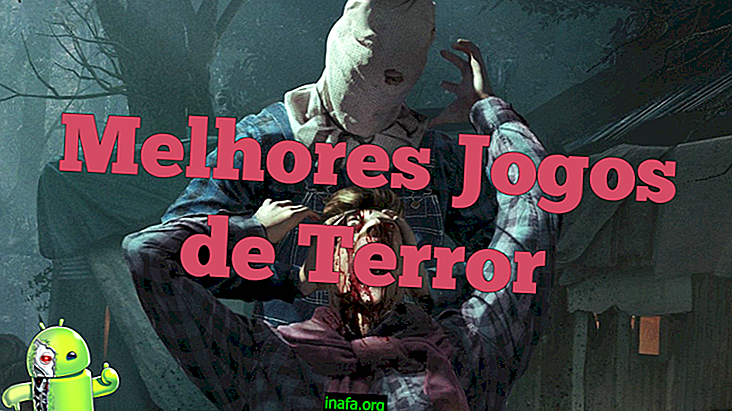7 tips to make your iPhone 7 faster
The iPhone 7 is certainly one of the best smartphones today, but it is normal for it to slow down over time and with constant use. This is mainly due to app and system updates, because of too many stored files and even the app cache. Fortunately, there are several ways to make your iPhone 7 faster, as you can check out our tips below!
1. Update iOS

In many cases, the slowness of a smartphone like iPhone 7 can be easily fixed by upgrading its operating system. Apple always looks for ways to make iOS optimized for their devices, and this includes bug removal and the implementation of more efficient features for the device.
It is normal for updates to be available every two months at least, so try to keep iPhone always the latest update. With the official arrival of iOS 11 in the coming months, it is quite possible that there is a considerable improvement in the speed of your smartphone as well.
2. Update the apps
Updating smartphone apps is also extremely important and can help make iPhone 7 faster, as outdated apps can give the impression that the phone is slower than usual.
The biggest problem with apps and games is the lack of compatibility with new versions of iOS, something easily resolved with updates made available by developers. So make sure you always make sure everything is up to date.
In cases where an application does not receive updates from the developer, you may want to consider using an alternative to it, as its development may have been terminated and will eventually be slower than other solutions available on the App Store.
3. Delete unnecessary files
You can also clean up your files to make iPhone 7 more responsive, which is often very efficient and easy to do.
Our tip is to upload your photos, videos, documents, and other important files to iCloud or another cloud service that can easily sync to your device, and then delete anything you don't need. In addition to freeing up internal space on the iPhone, you'll make it very fast.
Keep in mind that especially messaging apps such as WhatsApp itself tend to carry a large load of files such as videos, photos, and voice messages, especially if you join multiple groups and have not configured the app not to download automatically. of the received media.
4. Clear app cache

If you still notice a certain slowness in your applications even after updating them, the problem may be in the cache stored in each one.
A cache is temporary files stored to increase the speed of use of an application, allowing it to perform tasks faster. However, it may happen that the application saves data that is useless or no longer needed by the user, in this case there is no reason not to clean it.
The procedure is very easy and you can check it in detail in our tutorial through this link. Remember that whenever you use any application, it will be caching information, so you may need to do this type of cleaning on a regular basis, such as monthly.
5. Uninstall apps you don't use
Since we're talking about iPhone 7 apps, it's worth mentioning that uninstalling apps and games you never use is a great way to make iPhone 7 faster and more responsive.
We know it can be tempting to leave a lot of apps at your disposal, but if you never use them, it's not worth it. What happens is that many apps may continue to run some background services, such as messaging apps themselves, such as WhatsApp, for example.
In this situation, even if you no longer use the application, it is still consuming processing of your device without the slightest use. You can also force the app to stop in the device settings, but there is not much reason to do it always instead of simply uninstalling it, after all you can always download it again when you need it in the future.
6. Reset iPhone 7
A very easy solution to improve performance and make iPhone 7 faster in the short term is to reset the device. To do this, you must press the Power button and the volume down button at the same time until the system restarts.
This will not erase any important data from your smartphone, it will only solve any potential issues with an application or process that was causing the slowdown.
7. Check out background processes

You also need to pay attention to the background processes of your iPhone 7, which may be demanding the device. Of course, this causes unavoidable slowness, so keep an eye out whenever possible.
Our suggestion is that you close applications and games that you will not use later, which should keep them from constantly updating with the internet in the background.
Did you like these iPhone 7 tips?
Could you take our tips to make your iPhone 7 faster? Don't forget to leave your comment telling us what you think and it all worked out.