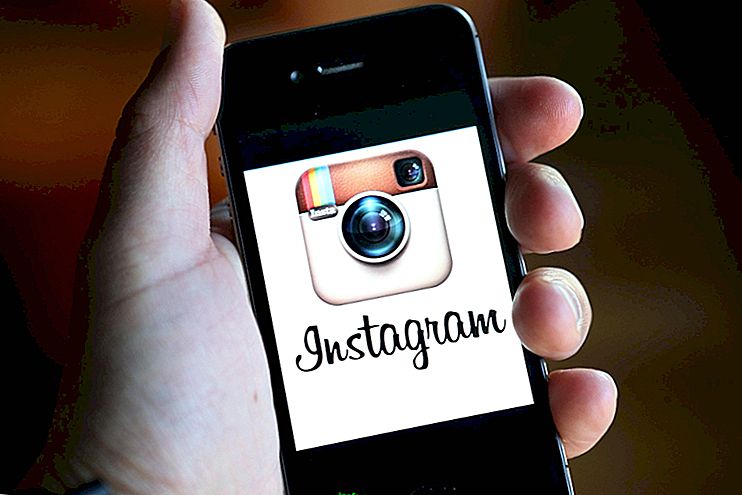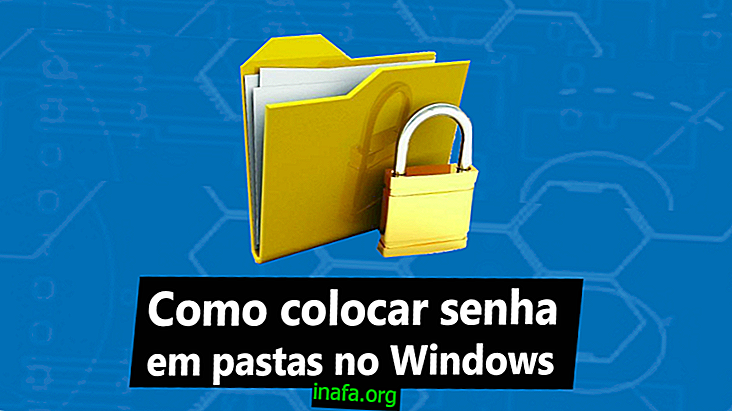The 8 apps to change Android lock screen
One of the great advantages of having an Android is the ability to customize your device the way you want. This helps both to make the handset more user friendly and allows for simple, more superficial customizations as well. Something interesting is to use different apps to change the lock screen of Android, for example. If you want to know some of the best apps to make your smartphone look different, just check out our suggestions below!
1. Gesture Lock Screen

To start our list, we have Gesture Lock Screen, which offers the possibility to unlock your Android with different gestures. It is really very simple and just create a gesture of your own to start using it on your smartphone.
You can still check notifications, change unlock animation, add or remove sounds, choose background, etc. The app can be downloaded from this link for free, but offers some ads in this version.
2. Hi Locker
Hi Locker is also a great option, being an old acquaintance of those who have been using Android devices for a longer time. The cool thing is that this app offers a mix of different options for your lock screen, with some old look and some more modern.
You can integrate various features of your smartphone with the app, such as the fingerprint sensor to quickly unlock the screen, for example. Plus, you can customize everything you see on your screen, from shortcuts to notifications and widgets. You can download this app through this link.
3. AcDisplay
If you want a very simple app that makes your lock screen look very minimalistic, AcDisplay may be the perfect alternative for you. It allows you to see your notifications in a very intuitive interface and offers some very useful shortcuts.
You can also enable an “Active” mode, which detects if someone is picking up or taking the device from somewhere to turn on the screen and show notifications. You can download the app through this link.
4. Screen Lock
Screen Lock's biggest proposition over other apps on the list is to lock your screen with just one touch. This is ideal if you need to lock your phone immediately, in an awkward or even dangerous situation.
The app has three types of buttons that can be included to make such a lock, one button in your own app list, smartphone notification bar, or a widget that overlaps other apps even if they're in use.
Additionally, you can make adjustments to the widget button size, opacity, and configure whether the lock will happen with just one tap, double tap, or other gesture types. Screen Lock is free, you can download it right now via the link!
5. Next Lockscreen

Next Locksreen is developed by Microsoft and is currently one of the best Android lock screen apps. It is very simple and functional, and offers many features so you have as many options as on the original Android screen.
You can customize the way you view notifications, if you want to see the system's most commonly used apps, if you want to have access to your favorite contacts, if you want to enable shortcuts (such as Wi-Fi, Bluetooth, Camera, etc.) and much more. more.
6. Picturesque Lockscreen
Picturesque Lockscreen is another application developed entirely by Microsoft and even has some similarities with Next. Still, this is a very unique app and features cool features that make it stand out from the majority.
One of its advantages is that it has the option of changing the background every day, as well as allowing you to search for apps, contacts or search the internet right from the lock screen.
7. Echo Lockscreen

Echo Lockscreen blends practicality with a great number of features available. It is undoubtedly one of the simplest to use, but it doesn't allow as many customizations as some of the apps we mentioned in this list.
Interestingly, it divides notifications into several categories, such as “Priority”, “Social”, “Work”, etc. You can still choose which apps fall into which categories, which is a good advantage.
8. ZUI Locker
If you prefer to have an application that gives you more control over your lock screen, ZUI Locker may be the best option. Although it looks as simple as the others, this app includes a control panel that offers various app shortcuts and system settings.
You can also choose your background, different layouts, styles, and ways to lock and unlock your device. Interestingly, it has a feature for taking selfies of people who try to use your smartphone without permission, so you'll always know who tried it.
Did you like the tips for the lock screen?
Could you take our suggestions for finding a perfect app to modify your Android smartphone's lock screen? Also know a trick to reduce your photos on Android in our tutorial!