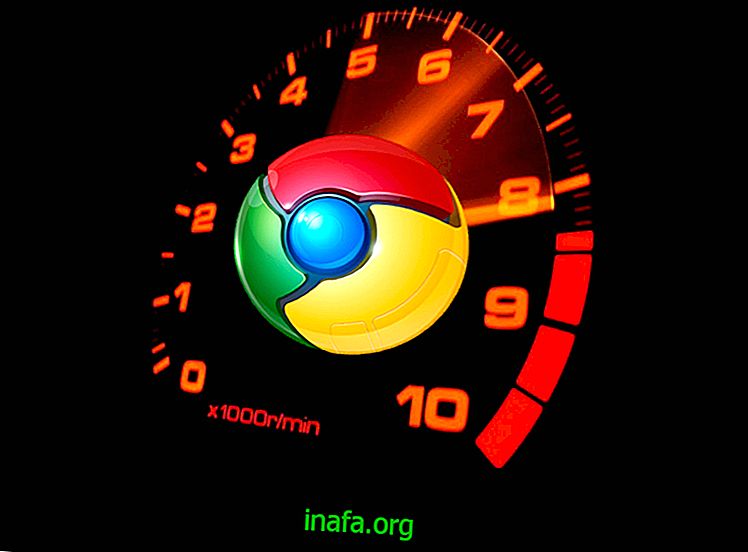8 steps to create playlists on Youtube and add videos automatically
You may have come across YouTube playlists already, especially if you use it to listen to music. However, these lists are not unique to your favorite songs and are one of the great ways to organize your channel on the platform. Creating playlists on Youtube involves a few steps without any complexity. That's why we teach below how to create your own and set the rules for new videos to automatically link to them. Check out!
Tip: Also know the top 10 sites to download any video from Youtube!
8 Steps to Creating Youtube Playlists
1 - Access the admin panel of your YouTube channel and click on the Playlists tab;

2 - Go to New playlist ;

3 - A small window will open. Enter the playlist title and confirm the Create button;

4 - In the new playlist, click on Playlist Settings to start configuring the automatic addition of videos to the channel;

5 - Tap the Automatically Added tab and Add rules ;

6 - Click on the Added automatically tab;

7 - Click on the list box to define whether the term that the playlist will default to will come from the title, video description, or tags. Then type the term in question and click Save to confirm the addition of the rule;

8 - Creating rules for your playlist can have retroactive effect. If you already have videos inside it, a window will pop up and ask if you want to add a recent video that matches the rule. Just check the box if you want to include it and confirm on the Done button;

Bonus: Download your playlist with YouTube By Click!
Now that you have set up the automatic rules for your playlist, you can download them every time you have an update via YouTube By Click. The software lets you download all the songs and videos in your playlist by simply copying the URL and clicking the Download playlist button, as in the screenshot below.

Click the link and download YouTube By Click now!
Read too:
How did you organize your YouTube channel listings?
With the walkthrough, we believe you can easily create playlists on YouTube and easily master playlist management. How did you organize your channel? Comment with us and don't forget to check out the videos and subscribe to our Youtube channel for more tutorials!