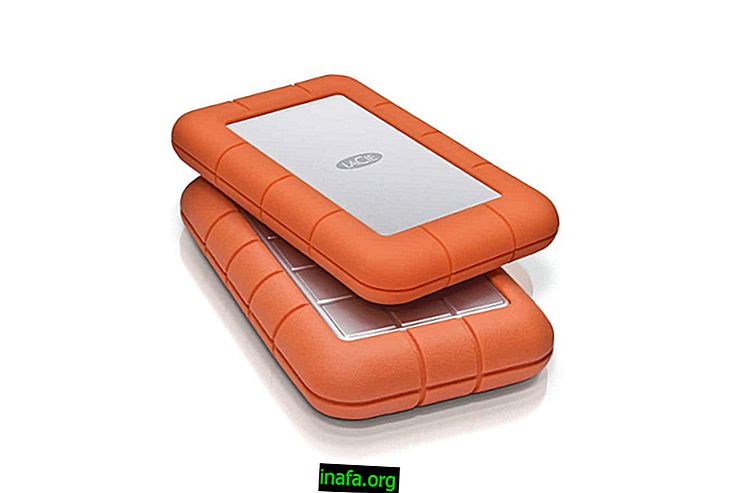Android and iPhone: 14 best photo editors of 2019
Editing photos on the smartphone has become increasingly commonplace, especially with so much emphasis being given to the cameras of these devices. Fortunately, the applications available to make these editions have also greatly improved in recent years and now offer as many features as we would find in PC software. If you're looking for good photo editors for your iPhone or Android, just check out our suggestions below!
1. Geló

The Geló app is one of the most interesting on our list of photo editors, especially as it not only lets you do basic editing but also offers very creative tools.
With it, you can create and insert geometric and colorful shapes to make your photos look totally unique. You can download it from this link.
2. Paper Camera
Another very interesting option is Paper Camera, which allows you to turn your photos into paintings, drawings, sketches or even something like comic books.
In addition, the app comes with several beautiful effects that you can try along with its drawing feature. Click here to download it.
3. Clone Camera Pro
Clone Camera Pro, on the other hand, is a very different application from what we are used to seeing. It allows you to combine several different photos from the same scene to create a cloning effect on certain objects or even people.
It also offers a timer, various filters and other effects so you can create this kind of image very simply. Click here to download it.
4. Snapseed
Snapseed is known as one of the best photo editors on Android and iOS, because it belongs to Google and always gets constant updates. It offers professional features that are hard to find in other apps of its kind. You can download it for free through this link.
5. VSCO
Available for Android and iPhone, VSCO is one of the best photo editors for the photography enthusiast.

It comes with its own camera, with more setting options than most of your smartphone's standard photo app. Plus, it works like a social network, as you can share your work with colleagues who can give feedback about your work.
It's worth noting that VSCO also has a unique range of filters for your images.
6. Afterlight 2
One of the best options for iPhone owners, Afterlight 2 is considered the third best app among photo editors in the App Store. Although it's a paid option, you don't need to subscribe at all, getting free updates and new features without renewing anything.
Among the features, Afterlight 2 lets you make adjustments to the contrast, exposure and color of your photos. In touch screen control, you can select six types of settings: lighten, darken, blur, sharpen, saturate, and desaturate.
Learn more about Afterlight 2 on its App Store page.

7. Lifecake
Lifecake is another app with a very different proposal from what we see out there. It serves to create a timeline with multiple photos in a slideshow type.
The app can be used in many ways, but most users prefer to use it with pictures of their children. It also has very interesting tools and can be seen at this link.
8. Enlight
Perfect for adding artistic effects, Enlight has a range of tools to make your photos creative. It allows you to add masks with special effects, filters such as making the photo black and white, turning photos into drawings or on canvas, among many others.
Click the link to see Enlight for iPhone.
9. TouchRetouch
If you're looking for photo editors to fix photo imperfections, TouchRetouch may be the best option on this list. The app is used to remove pimples or ugly marks on the face and does it quickly and easily.

In addition, it can also be used to remove unwanted objects or people. It features tools that allow you to edit more precisely, removing only what you don't want. Visit the App Store page to learn more about TouchRetouch or click the link for the Android version.
10. Prism
Prisma is one of the most popular apps when it comes to photo editing. Although it doesn't have the same tools as other apps on this list, it has the best filters.
There are dozens of different filters to choose from, each promising to turn your photos into something more like a painting. You can download it from this link.

11. Boomerang
Although not exactly a photo editor, it is worth mentioning Boomerang. This app allows you to create moving images, almost like a GIF.
It is extremely popular and even offers the option of direct sharing with Instagram or Facebook. You can click here to download it.
12. Hyperlapse
Hyperlapse is a photo editor owned by Instagram itself (just like Boomerang). It is primarily for creating time-lapse videos, which can be done with longer videos or multiple photos following an event. You can click here to download it.
13. Adobe Photoshop Express
Of course, we couldn't help including the official Photoshop application in this list. As expected, it is one of the most complete mobile publishers you can find.
It offers great features, tools, filters, effects and everything you would expect from an image editor. You can download it through this link.
14. PicsArt Photo Studio

Finally, we have PicsArt Photo Studio, which looks more like a social network than just a photo editor. In fact, you have all the possible tools to change your images, but you can also share them directly in the app.
This way you can show off your photography projects with other enthusiasts in the field and check out the work of thousands. Click here to download the app.
Did you like the tips on mobile photo editors?
Can you find good apps for editing your photos on iPhone and Android? Don't forget to leave your comment telling us what you think.