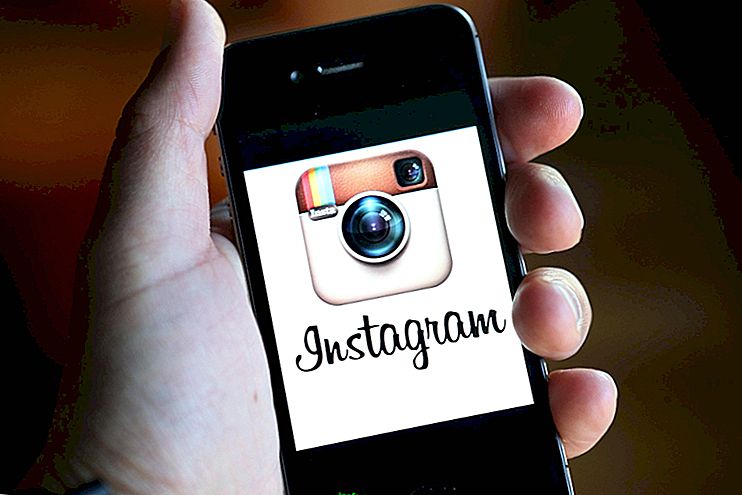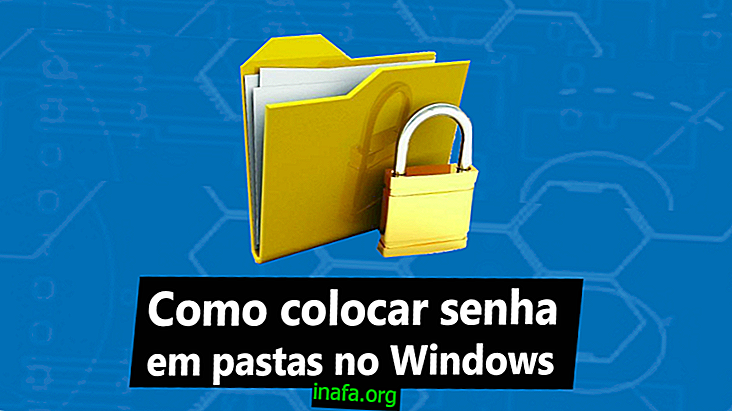Become a magazine star with these 9 sites to create covers
Posing for a magazine cover is a privilege of the few, but dreamed by many. Even if it is a joke, it is hard not to imagine yourself as a magazine cover, whether as a superstar artist or model or “entrepreneur of the year”, the possibilities are many. To do something like this, even playfully on your computer, required skills in Photoshop. But some sites allow anyone, even without image editing skills, to create their "magazine covers". Meet 9 of these sites to create covers on our list!
1. Fake Magazine Cover Maker
This site is entirely dedicated to creating “magazine covers”. To use it, just go to the site, send a picture of yourself and choose which publication you want to print. Through him, he can become a cover star of magazines such as Forbes, Playboy, Time and Fortune, among others.

2. PhotoFunia
PhotoFunia makes the game even more serious by not just placing your photo as a magazine cover. You can also emboss an image of yourself on magazine pages in photos that show someone reading a magazine. That is, you can create an image that gives the impression that a person is reading a magazine about you!

3. Funny Photo
Not as comprehensive as the previous item, Funny Photo focuses only on magazine covers. But beyond just placing a picture of you and choosing a template, the web application lets you add different effects to the image to appear in the “magazine” with a built-in image editor. It also lets you put your name on famous magazines like Rolling Stone and Vogue.

4. BigHugeLabs
Although the name does not seem to have to do with sites for creating covers, BigHugeLabs is the most complete in terms of cover creation possibilities. In addition to allowing you to put your photo on a magazine cover and add effects as the previous options do, it also lets you add the call to the story or create your own magazine. You can play at being the editor of your own magazine.

5. Madmagz
With a name that is a pun on classic Mad Max cinema, Madmagz once again outperforms the features we describe here. Not only does it allow you to create your own cover - even with calls and the ability to name anything you like - but it gives you the ability to create your own entire magazine! The web app has several templates ready to start making your own version of your favorite magazine.

Read too:
6. LucidPress
With a more serious approach than the apps cited here, LucidPress is similar to Madmagz in terms of features available to users. However, his proposal is for actual creation of press materials. In addition to magazines, it allows the creation of newsletters, brochures and invitations. Although these functions are paid for, cover creation is free.

7. Fakeazine
Without as many features as LucidPress and Madmagz, Fakeazine returns the basic function of just creating a fake cover with a picture of you. It works very simply: upload a photo, choose a template - it can be a 2D or 3D cover, more like a real magazine photo - and share your creation with the world… or just your friends for a good time. laughs.

8. Canva
Canva is a useful tool for adding text to images. That said, you can add your own photos and images to predefined templates, then add any cover calls you want. No need to even crop the photos, which is done automatically by the web application.

9. Pulp-o-mizer
If you like the retro style, Pulp-o-mizer is the perfect tool for creating your own magazine cover in this style. Here you can also create your own cover and title calls - including a random title generator for those who are struggling - including adjusting text sizes, column placement, and more. In-app covers can also be downloaded in print versions on shirts, mugs and the like. However, it is worth noting that this service is paid.

Have you ever used one of these sites to create covers and become a celebrity?
Tell us what you think of these sites to create covers! How many created? Which one did you share on your social networks and how did your friends react? Thinking of getting into the publishing business and playing with some of these tools? Comment with us!
Source: Hongkiat.com