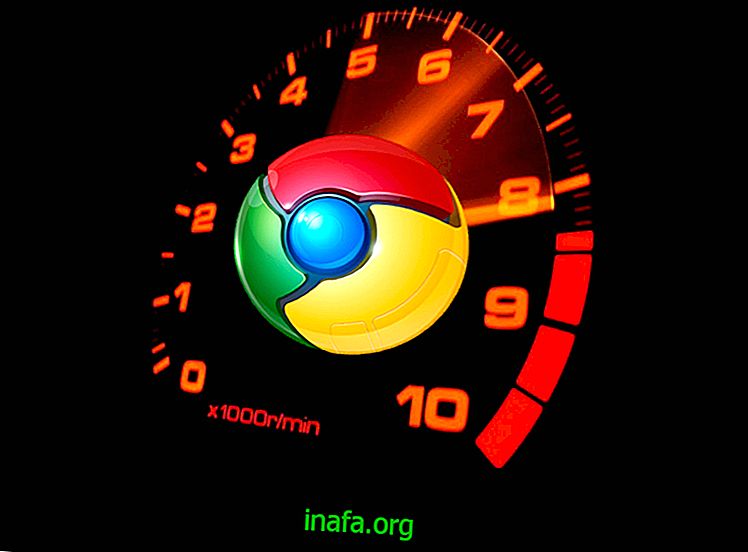Is buying MacKeeper worth it?
A lot of people think that Mac or Macbook doesn't need Antivirus - which is a big mistake. Because it is an extremely popular computer with multiple users around the world, hackers and malware writers have discovered a new target. Used to coding malicious software for Windows, the creators of this kind of program are now also focusing their efforts on the Mac OS system. That's why you can't fool yourself into having Antivirus on your machine. There are several options on the market, but one of the best options is MacKeeper, which besides antivirus is also a complete program of tools to make your computer faster and more organized. Since it's a paid software, you might wonder if it's really worth taking your wallet out of your pocket and investing in a license, right? To help you with this decision we have decided to list some points where MacKeeper stands out:
Reliable and powerful anti-virus

MacKeeper has a built-in Anti-Virus, always up to date with the latest virtual threat databases. It runs in the background on your machine and does not slow down the system, which is a big hit when you want to run a program or are accessing a heavy site. Not only viruses, but you can protect your Mac from threats such as phishing, malware, spyware and adware attacks.
If you run your Windows system via VMWare or general emulators, MacKeeper can also protect your computer from potential virus leaks from these systems thanks to its continuous protection feature. You can activate the program, work with an emulator and disable it when you are finished.
Also read: 3 Signs That Your Mac May Have a Virus
Mac tracker via GPS

An extremely important function for cell phones that is also lacking for computers is the GPS tracker. MacKeeper has this feature built into its software package, which lets you find where your computer is anywhere in the world - just by being connected to the internet.
Network details and location of your Mac will be available in both your MacKeeper sign-up and the Track My Mac app on iPhone. In addition it is also possible to take a photo via Webcam of the thief.
Personal File Organizer

MacKeeper has a robust file organizer that helps you find any song, video, photo or whatever you want without a problem. It has powerful filters that can even find files that are in the trash or in multiple subfolder layers. You can also create custom filters to help with frequent searches on a daily basis.
A great time-saving feature is the default application organizer, which like the file organizer also organizes which programs open available extensions.
Read too:
Recovering Deleted Files from Recycle Bin

Is there anything worse than inadvertently losing your files from the trash? At least once in your life you will go through the situation, but what if you could get around it? MacKeeper helps you with this as it has a deleted file retriever. If you recently deleted them the program can search your history and restore your lost photo or music with a few clicks. To find your deleted files just use MacKeeper's advanced search and trigger the correct filters.
MacKeeper Qualified Service

One of MacKeeper's best products is Remote Service. If you have problems with your machine and don't know how to solve it, the MacKeeper team will solve your problem by giving you the best path or even controlling your computer remotely. The program creates a direct line between your Mac and a technician. Apple-certified, which checks your system remotely and fixes risky objects. This enables more serious problems to be easily solved, as a real person who understands the issue is behind the service.
Are you convinced?
MacKeeper can be the great solution to your everyday problems. If you liked these tips and were convinced, just click here to install a copy on your Mac or Macbook.