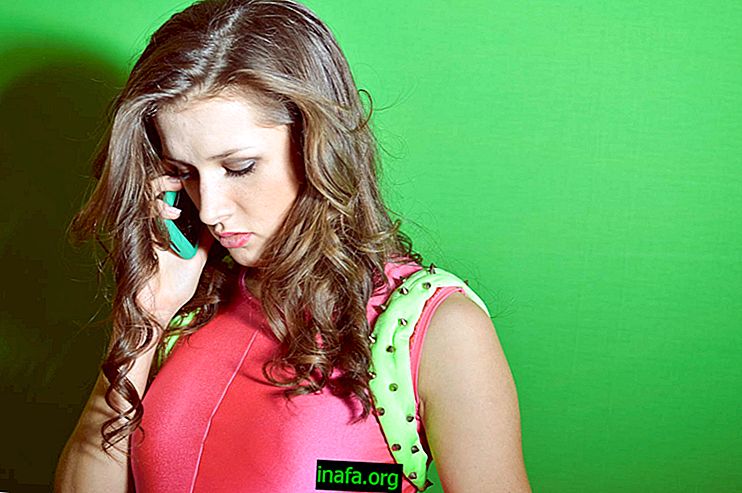Disabling Google Hangouts Last Seen
While there are other good options out there, Google Hangouts is still widely used by anyone looking for an efficient way to communicate via messages, voice and video with their friends over the internet. Of course, like other services of its kind, Hangouts has a way of knowing which of your contacts are online or when they last used the app. If you want a little more privacy, you can easily disable this feature, as you can see in the article below!
Disabling Last Seen
You can do this on any platform, as the menus are nearly identical even in Hangouts apps. For our tutorial, we will use the web version, which you can easily access through this link.
Once you're signed in, you'll see the Hangouts home screen with your contacts or conversations. Beside, you will have some options, you need to click the "Menu" button as we highlighted in the image below:

You'll see a few more options, but you'll have to choose the "Details" button at the bottom of the page to continue.

Among the new options available, you'll see that the first one will be “Show when you were last active”, which will be enabled by default.

Simply clicking the blue button next to this option will disable it, which you can change at any time later.

So now you can use Hangouts at ease and without worrying about whether or not others know about your activities. The only downside is that you won't be able to see other people's status either.
Liked Hangouts tips
Can you disable the "last seen" feature of your Google Hangouts status? Don't forget to leave your comment telling us if everything went well or if you had any questions.