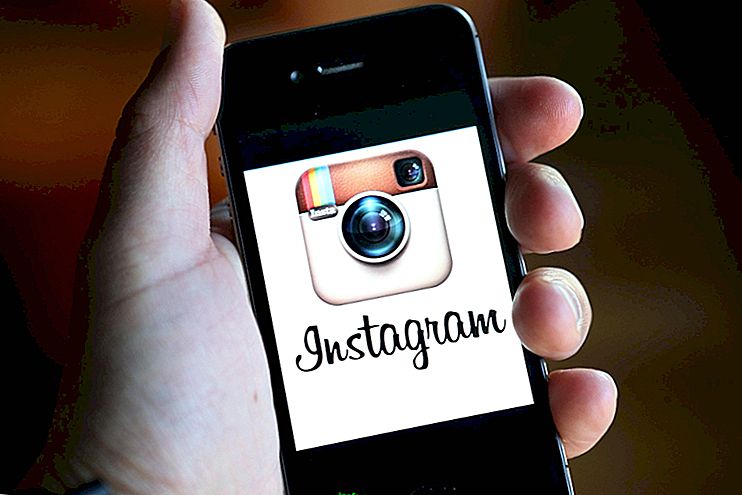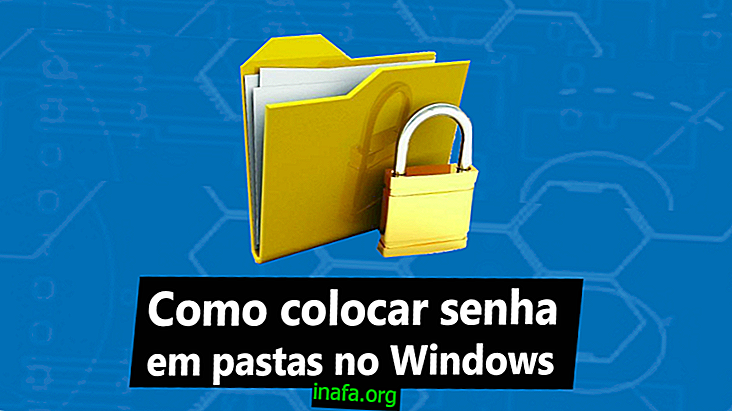Dollify: How to become a doll with the new hit!
You may already be seeing through social media that people are sharing images of cute virtual dolls. The culprit for this is Dollify, which lets you create a virtual doll with your face!
That is, you create a cute version of yourself that could very well be in some Japanese design. Have you ever imagined creating a WhatsApp sticker with this version to use in your messages?
Best of all, you don't have to be a 3D artist or a cracker in video editing apps or photo enhancing apps. The transformation is done from a few commands and customizations in Dollify itself, which does it simply and quickly.
Want to join in the joke too, but are ashamed to ask a friend how do? So keep reading below for a complete walkthrough of how to become a dollify with Dollify!
How to use Dollify to become a doll
1 - Download Dollify on Android or iPhone;
2 - Click New to make your first creation;

3 - Choose if you want to make a boy or girl;

4 - Wait for the download models of the chosen genre. Then choose which body part to customize. Let's follow the order in the center bar of the app by selecting the skin color;

5 - Now tap the eye icon, also shown in the image above;
6 - Select the eye color that the doll should have. Tap the next icon to choose the eyelash shape;

7 - Choose the format and move to the next icon, where you should customize your dollify's eyebrow;

8 - In this screen, you will choose the eyebrow shape;

9 - You can also choose the eyebrow color by touching the colored wheel above the center bar;

10 - Now tap the next bar icon and choose your haircut. As with the eyebrow, you can also choose the color by clicking the wheel above the center bar;

11 - The next Dollify icon is exclusive to the beard male model! Choose the model and color as in the previous two categories and move to the next icon;

12 Now, it's time to choose the clothes! Depending on the model, you can put more than one color on the shirt.
When you have finished choosing, tap the next icon to check out the long sleeve shirt or coat models;

13 - Just like on the shirt, you can also set the color of the warm clothing. Once you have finished choosing, you will again customize your doll's physical characteristics, starting at the mouth;

14 - Choose the model that looks most like you in real life and move to the next icon where you can put freckles on your doll's face;

15 - Select what you think is prettier or more correspond with reality. You can also set your transparency level by clicking the color wheel again.

16 - After choosing the model, you will be able to place a birthmark and customize how it looks on your face. Just click on the balloon with “+” sign;

17 - Position the brand where you prefer. You will then customize this tag. You can adjust height, width and length of the mark. When you're done, tap the glasses icon to continue creating your Dollify;

18 - Choose your glasses model and color;

19 - Select the model and go to the next icon, where you will choose if your doll will use a string. If your doll wears two shirts or one that goes round the neck, click the button in the left corner of the screen and above the center bar.
By doing so, you define whether the cord will be exposed or inside the shirt. You can also choose a color from the button on the right side;

20 - The next icon is to choose the type of earring your doll wears. Decide on the model and color before moving on to the next item;

21 - Your doll is complete! Just select whether to place a background. Choose the first background option and you can upload an image from your phone gallery or take a photo;

22 - Before finishing, you can put on masks, as if you were taking a selfie for Instagram Stories! Select a mask and it will automatically be placed on your doll in Dollify;

23 - Now, click the button in the upper right corner of the screen and name your doll!

Items with a yellow jewel in the corner can only be chosen by premium users. Dollify charges $ 6.99 only once. In addition to the extra items, you will no longer have the Dollify watermark on the photos and you can create as many dolls as you like.
Tip : Want to know how to become premium at Dollify without spending a dime and without resorting to piracy? Then watch our exclusive tutorial on how to download paid apps for free on Android!
How to share your Dollify on social networks
Now comes the easy part: sharing your cute new digital version on social media!
To do this, go back to the Dollify home screen and choose your doll;

Touch the left arrow-shaped icon;

Choose which social media to post to!

What did you think of the app that is the new fever?
Applications go viral often. Although released in late 2018, it has been discovered for now and more and more users are sharing its cute new versions.
Have you created your doll in Dollify? What do you think about the app customization options? Share with us!