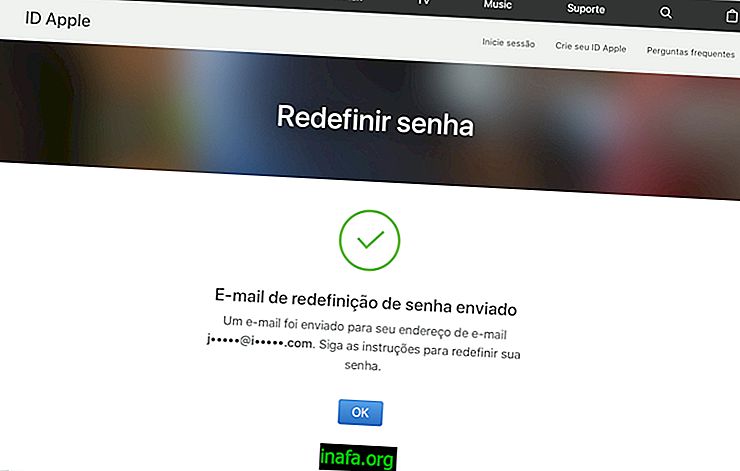How to block any YouTube channel
Overall, YouTube's video recommendation system works great, especially because it takes what you watch into account. The problem is that it also makes the site recommend channels that are far from being of interest, something that can be annoying in the long run. Fortunately, it's pretty easy to prevent certain channels from appearing in your recommendation wall. To learn how to block a YouTube channel, just check out our tips below!
Blocking a YouTube Channel
To get started, you'll need to install a Google Chrome browser plugin called Video Blocker, which can be downloaded via this link.

Then sign in to the YouTube website and sign in with your primary account. As always, you'll see recommended videos, so pick one of the channels you don't like or want to see over there and click it.
You will be taken to the main page of the channel in question. Right-click on any of the videos on this channel.

Among the options you will see “Block videos from this channel” which is where you should click.

Doing so will automatically update the site and return you to your account home page. All content on that channel will have been properly blocked and you will not see any videos from it appearing in your recommendations or searches on YouTube.
If you ever regret it, it's easy to unlock the channels anytime, too. To do this, click the Video Blocker icon in the upper right corner of Google Chrome.

You will see the channels you have blocked and a red X next to them. Click on the X corresponding to the channel you want to unlock and the process will be done immediately.

Very simple, isn't it ?! You can do this with any YouTube channel by simply having the plugin installed on Chrome. Unfortunately, there are no other options for other browsers yet.
Did you like the tips?
Can you take advantage of our top tips for learning how to easily block a YouTube channel? Don't forget to leave your comment telling us if everything went well or if you had any questions.