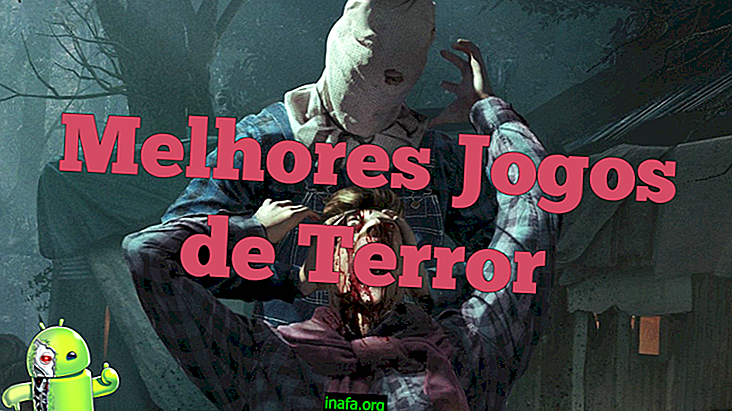How to change WhatsApp font on Android
Recently, WhatsApp has gained a new font that can be used in messages sent and received by the application. The font called FixedSys is just one of the new forms of formatting that has been implemented in the app, as well as the ability to make the text bold, italic or scratched. For now, the news can only be used for those who have the beta version of the app, which you can get through this link. To learn how to use the new WhatsApp font, just check out our tips below!
Changing the WhatsApp Font
With the beta version of WhatsApp installed on your Android, open it and choose one of your contacts or groups to try out the new source. Even if others don't have the beta version of the app, they can still see the new source as usual.
Open the keyboard as if you were writing a normal message and go to the accents and symbols part, where you will see the bass accent that we will use. Click on it three times, as in the image below:

Now write the message you want right after the three accents. There is no need to leave any space between the accents and the message.

When you finish writing your sentence, add three more bass accents (no spaces) and the message will be automatically formatted with the new font.

Click send and the message will be sent with the alternate source. It's pretty easy to see the difference between it and the normal font, as you can see in the example below:

If you want, you can even use both fonts in the same sentence. Just write one part the normal way and put another part between the bass accents, just as we did in the image below:

Thus, when sending the message, both sources will appear differently.

Of course this can make the formatting a bit awkward and disrupt the reading of very large messages.
Did you like the tips?
Can you take advantage of our tips for using a different font in your WhatsApp messages? Be sure to leave your comment telling us if everything went well or if you had any questions.