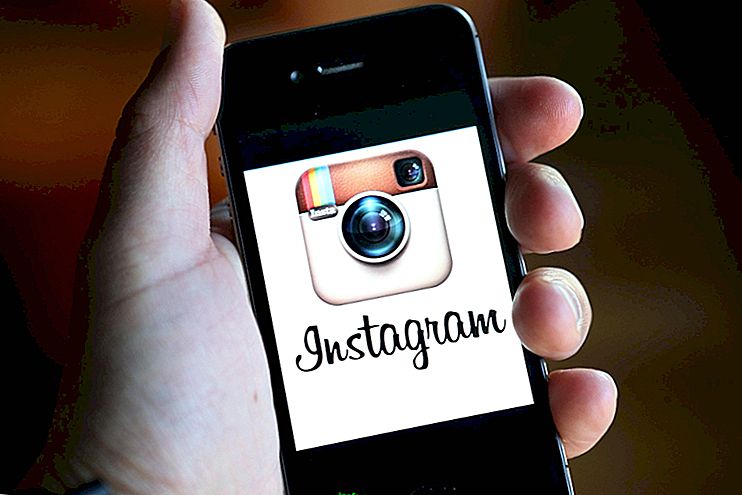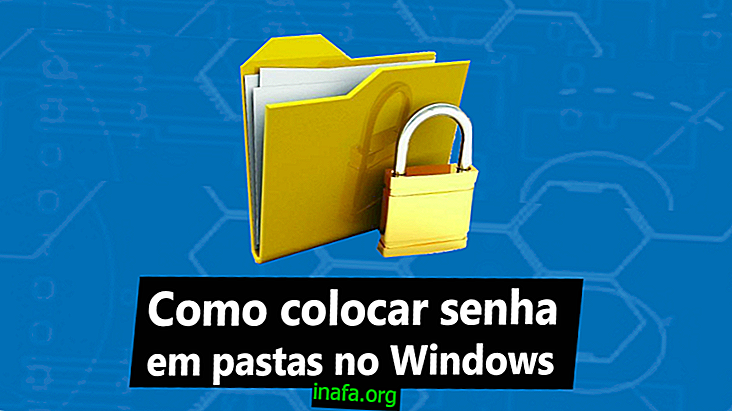How to convert WhatsApp audios to text
There are two types of people on WhatsApp: those who communicate by text messages and those who communicate by voice messages. However, sometimes you cannot hear “WhatsApp audio” because you are in a meeting, class, or work. If you belong to the category of people who send voice messages, you can convert WhatsApp audios to text so that you can continue to send spoken messages, but can be read by the recipient. Learn how by following the steps below!
Tip: Check out 20 more tricks and tips to use on your WhatsApp!
How to convert WhatsApp audios to text
1 - Open a conversation in the app;

2 - Tap the bar at the bottom to start writing a message;

3 - When the virtual keyboard opens, touch the small icon in microphone format, as pointed out in the screenshot below;

4 - Speak your message and, after you finish speaking, review and correct the text by clicking the green arrow to send.

Note : Audio to text conversion will not always be accurate, be sure to review the message before hitting the send button.
Read too:
Did you convert WhatsApp audio to text?
Did you manage to send voice messages as text on your WhatsApp? Did you have any difficulty or did you like to convert Whatsapp audios to text to avoid endless voice messages? Another option to be more productive is to send automatic replies through WhatsApp on Android, which we teach in the article!