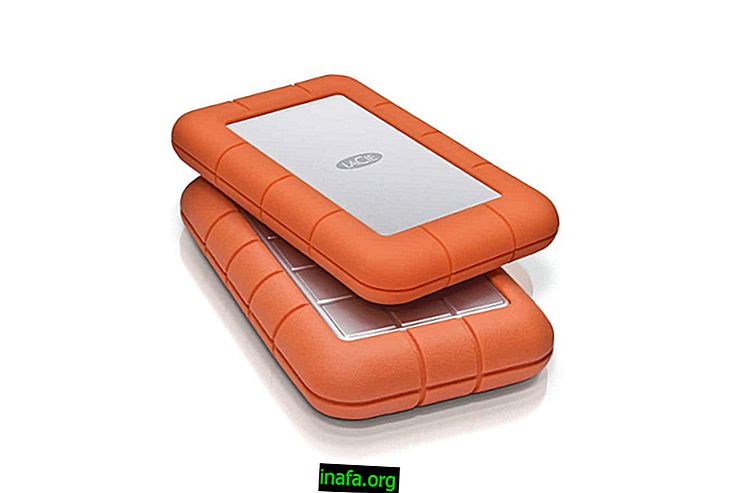How to create an Instagram IGTV channel
Recently, Instagram has released a totally unpublished app called “IGTV from Instagram”. The app is here to serve as a platform for creating and sharing vertical and longer videos than we usually see on Instagram. The good thing is that anyone with an Instagram account can create a channel on IGTV. If you're curious about how to do this, just check out the tutorial below!
Create a channel on IGTV
First of all, you need to download and install the IGTV app on your smartphone. Click here to download the Android version or this link to download the iPhone version.
With that done, open the app on your device. If you are already signed in to the Instagram app on the same device, you will see your username directly. If this is not the case, simply login.

Then click on the gear icon in the right part of the screen.

You will go directly to the application settings. One of the first options is “Create Channel, ” so click on it.

On the next screen, you will only see some information about your future channel. Click "Next" to continue.

You can now click on “Create Channel” to proceed.

Okay, your channel will be properly created and you can view it on the app's main page.

Just click on the icon with your photo to check it out. There you can add your videos the way you want.
Did you like the tips?
Could you take our tips on learning how to create an IGTV channel on your Instagram? Don't forget to leave your comment telling us what you think and it all worked out.