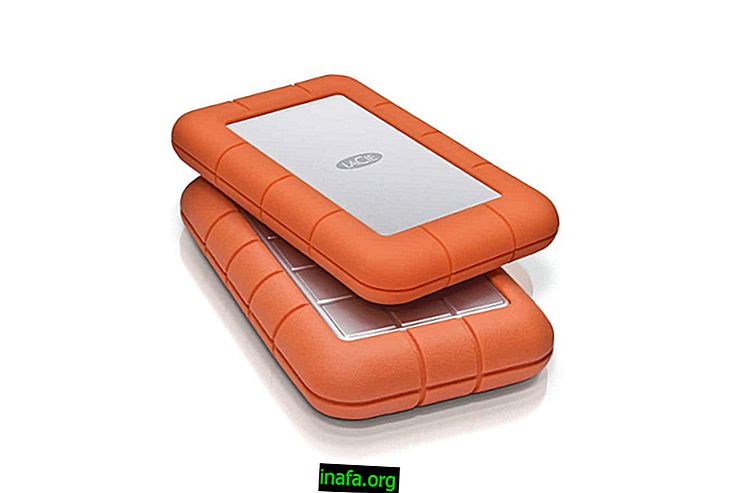How to create a playlist of movies and shows on Amazon Prime Video
With the arrival of one of Netflix's biggest competitors in Brazil, several people are expected to try out Amazon Prime Video and its free 7-day period. Because it is new, it is also understandable that most users still do not know exactly how to fully use the service or have questions about its key features. One of Amazon Prime Video's key features is the ability to create playlists of the movies and series you want to watch later, making it easy to view content later. To know how to do this, just check out our tips below!
Creating a playlist on Amazon Prime Video
To get started, you need to sign in with your Amazon Prime Video account, which can be created on the fly with an email and password.
Then look for a show or movie you're interested in and hover over the title you choose. This will bring up some content information and the "Add Season to Watchlist" button for series or "Add to Watchlist" for movies.

Basically, all you have to do is hit this button on all the titles you want to add to your playlist.
To view your entire playist, click on your user icon at the top right of the screen, as highlighted in the image below:

You will see some options related to your account. Click on "Your Watchlist" to proceed.

On the next page, you will have your playlist divided into two categories: movies and series. In "TV Show" will be listed the seasons of the series you have marked and in "Movies" will be the chosen movies. If you want to get some title from there, just click "Remove".

The playlist can be modified at any time and is very useful if you are looking through the Amazon Prime Video catalog and find several titles you might want to see later.
Did you like the tips?
Can you take advantage of our tips for creating your own playlist on Amazon Prime Video? Don't forget to leave your comment telling us if everything went well or if you had any questions.