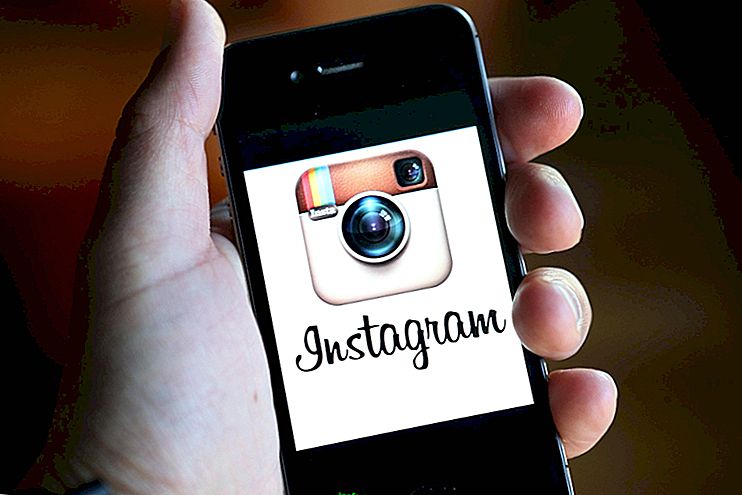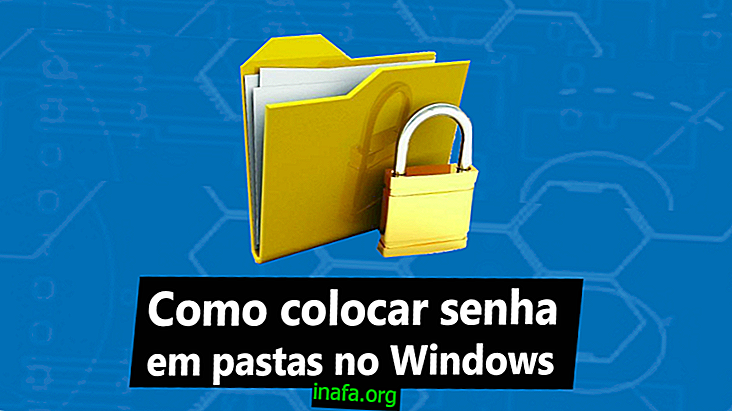How to Fix GPS Error in Pokémon Go on Android
Overall, the popular Pokémon Go works very well in any situation and type of smartphone, even the slightly simpler ones. Still, the game is not exactly perfect and ends up with certain errors and issues often for some users. The most common of these is when a “GPS signal not found” warning appears on the screen. This can get in the way of players at important times and may be far more common than it should be. If you want to know how to fix this GPS error in Niantic game, just check out our tips below!
GPS Error in Pokémon Go
The GPS error that appears on the screen all the time can appear at any time and for many reasons, depending on where you are, your smartphone settings, internet connection, etc. This problem usually goes away within seconds, but for some it lasts a lot longer than it should and can really hinder your gambling.
The first thing you should check is your GPS setup, which may be turning off at times depending on what is on. To verify this, open your Android settings and look for the "Location" option.

First of all, see if the feature is really enabled, which although basic, can get beaten by many people.
Then click on the "Mode" option in this first menu.

You will have the options “High Accuracy”, “Battery Saver” and “Device Only”. Our recommendation is to always leave the “High Accuracy” selected for a more fluid Pokémon Go experience. This should also prevent the GPS error from lasting longer than one second.

It also means that the device will use Wi-Fi, its data plan and GPS freely to calculate your current location whenever the feature is active. The other options may try to popularize your 3G or battery, crashing properly when you are playing. This kind of thing would simply result in GPS issues constantly in the game.
If you still see location errors after making these changes, the problem may be that your smartphone receives the GPS signal. This is not something you can control, but a good tip is to raise the smartphone to your outdoor face for about 30 seconds.
This will make the signal find your smartphone easier and annoying error will quickly disappear. It's also good to keep your Android and Pokémon Go app properly updated to avoid any bugs.
Did you like the tips?
Could you take these tips to fix the game's GPS error? Don't forget to leave your comment telling us if everything went well or if you had any questions!