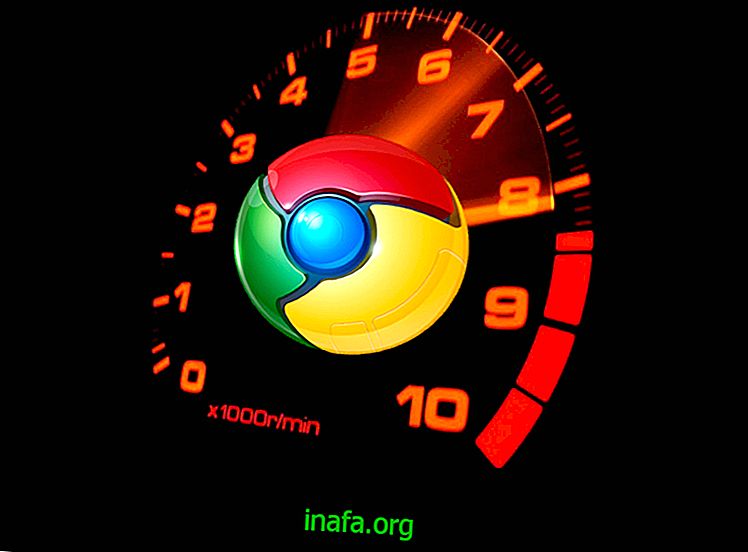How to know the most commented posts from competitors
There is nothing wrong with knowing what your competitor is posting! Learning how to know which of your competitors' most commented and liked posts will not cause you to lose your reputation.
Knowing what your competitor is up to is even a good way to come up with more Instagram blog post ideas. These posts can even get you in the way of a successful Instagram.
Of course, this does not mean that you must copy the content. After all, plagiarism can ruin your career and you will want to change your name on Instagram, as hardly anyone will want to hire you. It's one thing to know what your competitor posts, another thing to blatantly copy it.
What should I do with this information?
If not to copy what my competitor, why learn how to know his most commented posts?
Understand what he did so that the post received so many likes and comments. This means watching how he made an attractive caption, what colors he used in the photo or video, what the focus of the image was or if his face appeared, among other criteria.
After all, the main strategy for gaining followers on any social media is to create engaging posts. Gaining real followers is the first step for anyone looking to make money on Instagram.
Once you learn how to know your competitors' most commented posts, it's essential that you grab a pad of paper or open your favorite note-taking app. Write down everything you are seeing that may have contributed to the post receiving so many comments.
Jotting down the elements that make up a post is one of the best ways to keep in mind what made that post a success. From there, you can replicate the form with its original content.
How to know the most commented posts?
Visiting a competitor's Instagram will allow you to see their latest posts. On the other hand, they are not always the most liked or commented.
To find out which posts received the most likes and comments, you can use the Top Posts tool. Through your Instagram login, you can search for any user on Insta.

By searching, you will have access to the most popular posts, depending on the number of likes, comments, or a combination of the two.
Here's a complete walkthrough to learn how to know your competitors' most commented posts on Instagram using Top Posts!
How to use Top Instagram Posts
1 - Click on the link to access the tool;
2 - Click the Get Free Now button !

3 - Enter your registration information and click Create Account ;

4 - Before proceeding, your Instagram biography must meet certain requirements, as you can see below. Once you have verified that your account has these settings enabled, scroll down and click I have read and confirm ;

5 - Enter your Instagram username and password and click Connect Account ;

6 - To confirm the account binding, you need to enter a verification code. This code can be sent by your Insta registration email or via SMS message. Enter the code to confirm account linking and use Top Posts.
7 - Login to the platform and click Login in the Top Posts box;

8 - Enter the username of the profile you want to view and click the Continue button;

9 - Click on the buttons below to filter the posts by the most liked, commented or a combination of both;

10 - You will see the posts according to the filters you have selected, sorted by rank, as you can see in the print below. Click on one of the publications;

11 - In this window, you can see the post and the number of likes and comments you have received. By clicking Open on Instagram, you can see it in full.

Other Top Posts Features
From here, you already learn how to know a competitor's most commented posts. But the tool brings some more possibilities.
The first one is to save an account as a favorite. That way, you don't have to search whenever you want to query your content. To do this, simply click on the star below the user. You can then review your favorite profiles by going to the Favorite Accounts option in the menu on the left of the screen.

Then simply click on the account you want to review:

In addition to favorites, you can also see any other profile you have searched before. To do this, just click on the Recent Searches option, also on the left of the screen;

To review some of the previously viewed competitors, simply click on the username on the history page.

Get to know the Top Posts tool firsthand
Now that you know how to know your competitors' most commented posts, you can start using Top Posts. It's a new and more efficient way to do your research on Insta and come up with ideas for new posts.
Click the link now to start testing it for free!