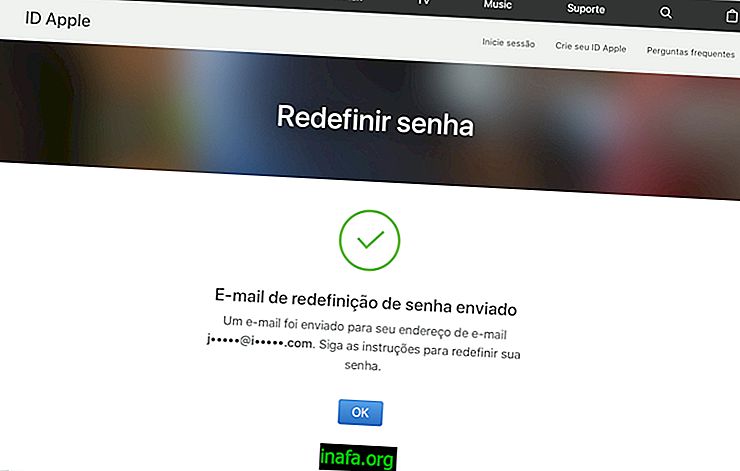How to make Facebook on Android faster
Nowadays it's impossible to live without Facebook, isn't it? Every day millions of people interact daily through the network created by Mark Zuckerberg, the most different devices. And of course one of the most used devices to access Facebook is mobile phones. Smartphones have surpassed the average computer user base and today are responsible for much of the social network's data flow. That's why Android and iOS apps are so targeted by Facebook developers and constantly receiving so many updates. However, Android users may experience a certain slowness in the application on a daily basis, making it increasingly difficult to use - but is it possible to make it faster?
So if you own a green robot smartphone, stay tuned to this tip and make your Facebook phone even faster with a simplified version of the app: Facebook Lite.
WHAT IS FACEBOOK LITE?

Facebook Lite is a free, official Facebook application designed for older phones and regions where mobile internet is not as fast as India, Singapore and Brazil. It's ideal for those who don't care so much about the standard Facebook app and value speed and convenience. In our tests, comparing standard Facebook to Facebook Lite, the simpler version was 40% faster and installed takes 89% less space - the newly installed app weighs only 1.3 MB.
While not as inviting in appearance as the average app, the Lite version works well on any Smartphone model. Veteran Facebook users will find some diminished features, such as Gifs viewing and quality in timeline photos, but nothing that makes the browsing experience poor.
HOW TO DOWNLOAD FACEBOOK LITE?
Are you convinced that Facebook Lite is for you? So now just install on your Android smartphone. To download is very simple. Just sign in to your Google Play app store and search for “Facebook Lite”. Be careful not to confuse with the blue icon of the heavier app!
What you need to download is white. If you can't find it in the store, enter this link by clicking here on your Android and directly install the official APK file.

After downloading, just enter your Facebook login and password and start using.
Did your Facebook get faster?
So, are you already using Facebook Lite on your Android? Like this news? Tell us in the comments if you are already using it or if you have another method to make Facebook faster on mobile!