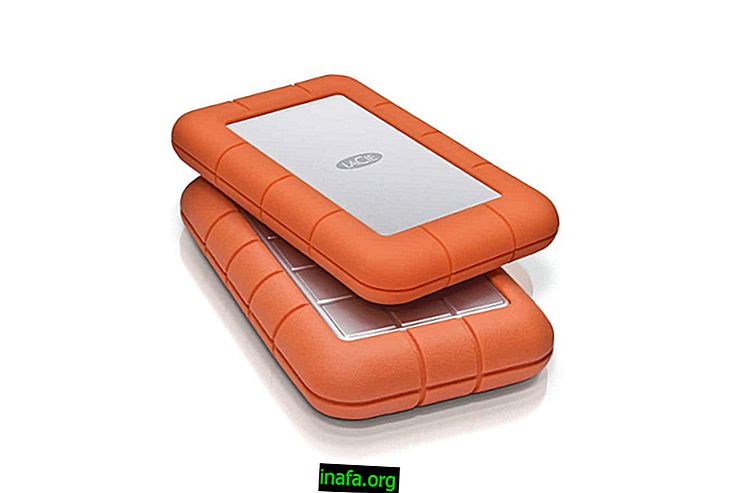How to make a private account on Musical.ly
Unlike many social networks today, Musical.ly is widely used by anyone who wants to expose their personal image to millions of people, something most people like to do without problems. Of course there are still a lot of people who would like to use the app, but without so many strangers being able to see all the creations and videos. Fortunately, the app itself offers an easy way to do this: just make a private account. This way, only your friends or people you approve will be able to see the videos you post to your profile.
To learn how you can do and get more comfortable with Musical.ly, just check out our detailed tips below!
Private account on Musical.ly
For starters, you can either create your Musical.ly account as usual or use one you have already created in the past, as that makes no difference.
Then click on the last icon at the bottom right of the screen, as highlighted below:

You will be taken directly to your profile where you will need to click the gear icon on the upper right side of the screen.

In the small window that opens, click on "Settings" to proceed.

A new screen full of options related to your profile will open and you will need to scroll down a bit to find the "Privacy" tab. There will be the option "Private Account".

Clicking on this setting will immediately make your profile private. As we mentioned, this means that only your friends, people you follow, or who have approved can watch your videos.

This goes for all your creations, even what had already been done and posted before this change. Of course you can also revert this at any time by going back to this menu.
Did you like the tips?
Can you take advantage of our tips for learning how to turn your Musical.ly account into something more private? Be sure to leave your comment and meet the best members to follow on Musical.ly.