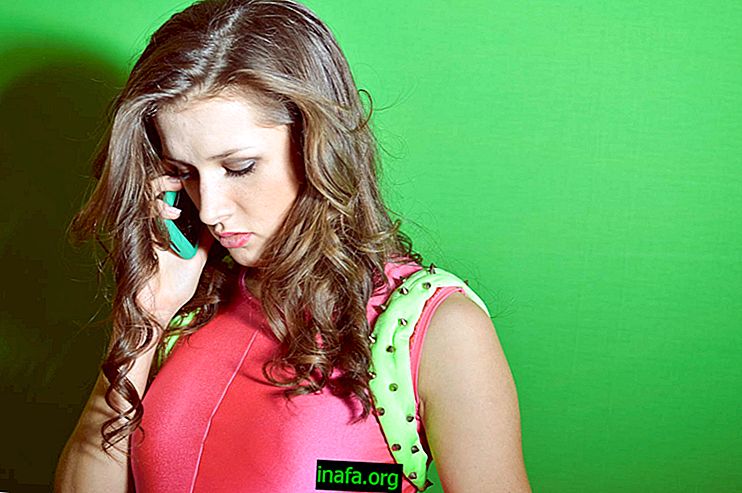How to migrate your MSN contacts to Skype
As we reported, MSN will be discontinued and Skype will be the program that will replace it. In this tutorial we will teach you how to migrate your contacts from MSN to Skype. When you sign in to the Skype website, a screen appears where you can register if you are not a Skype user. You can also sign in with a Microsoft account, which will be our goal to include MSN contacts.

Selecting “Connect with a Microsoft Account” will redirect you to the Microsoft website. As shown below, you must provide your used email and password on MSN. Then click "Sign In" and you will be directed to the Skype website to continue the process.

Skype will show you your picture in msn and confirm that you are already signed in with your Microsoft account. The next step is to select an existing Skype account to merge with your Microsoft account. To do this, use the option “I have a Skype account” or create a new account with “I am new to Skype”.

The site will already display a found account. If it is not your Skype account, click "Use a different account." Right after click connect me.

The screen will now show the photos of the user account with their names on Microsoft and Skype. If it is correct, simply click on “Combine Accounts” and the download of the new version will begin.
Installing the new Skype:
The installation is very simple. In the first screen just select the language of your choice and click the button: Agree - Next

On the next screen you are asked if you want to install the Skype Click to Call feature. In this feature every phone that Skype can identify on websites will turn it into a link to use Skype to make such a call. Most people don't usually use Skype to make calls to landline or mobile numbers, so if this is the case, leave it unchecked.

On the screen below the Skype installation will give you the option to change your default search engine to Bing. If you already use and like Google or someone else, uncheck this option. The installation will also suggest changing the homepage (the one already displayed when you open the browser), if you don't want to, uncheck the option: Make MSN my homepage.

Wait for the installation to finish and you will soon see the Skype login screen. To sign in, click on the "Microsoft Account" option to log in to Skype. Enter your MSN username and password to sign in.

How they could follow the migration of your contacts from MSN Messenger to Skype is very simple. Fortunately, there is no loss of any contact from either network either. To control which contacts will be visible, simply select as shown in the following image.

Did you like the tips about your MSN contacts?
Could you take our tips on how to migrate your contacts from MSN to Skype? Don't forget to leave your comment telling us what you think.