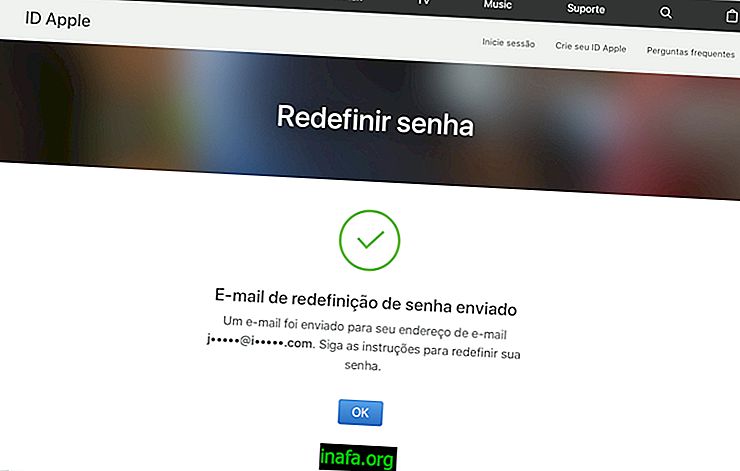How to organize your TV shows on iPhone and iPad
With the growing popularity of TV shows and streaming services like Netflix, it's likely that most people will watch multiple shows at the same time. While it's fun, it can be a little difficult to remember all the shows, which episodes you haven't seen, or even when the new seasons open.
Fortunately, there is a very special app for the iPhone and iPad that lets you list all your favorite TV series, with markings on everything you saw or didn't see. This way you can organize everything simply and quickly and still get notifications whenever new episodes air. To learn how to use the app, just check out our tips below!
Organizing Your Favorite TV Series
The app that can help you list your favorite shows on your smartphone or tablet is TV Show Time, which works pretty much like a social network for serials. It can still be downloaded for free through this link.
Once installed, open the app and you can create your own account. Just click "Get Started" on the home screen or "Log In" if you already have an account ready.

The cool thing is that you can make the account with your email or use Facebook or Twitter for it, which still offers the extra option to see and add contacts who already use the app. This allows you to follow them and see which shows they watch or intend to watch.

With that done, it's time to add your favorite series to your list. To do this, just click the search button in the upper right corner of the screen, as we marked in the image above.

The great thing about TV Show Time is that you can find almost any series, even the darkest ones. If you enter the title in the search field, the app will show all corresponding options automatically.
Clicking on a series will take you to its main page. If you click on the "+" symbol in the upper right corner of the screen, the show will be added to your list of watched programs.

This done, you will be able to see all seasons already released. If you have seen a few episodes of the selected series, click on the season you saw and mark the already watched chapters.

When you return to your profile, you will have a list of all the series you have tagged and the most recent ones at the top. There will also be a mark on how much of your life has spent watching series. This is all based on the timing of each episode watched, of course.

By clicking on the static option, you can see this information in more detail. The only problem is that the app understands that you saw the episodes at the time you scheduled them, so expect pretty incorrect information when you simply list all the shows you've seen before in your life.

By clicking on the "Coming Soon" option, you can take a look at the episodes that have gone on in the last few days and those that will be aired soon. You can even enable app notifications that tell you when a new episode of a scheduled series is about to air.

If you select “To watch, ” you will have access to all the episodes you still need to watch from the scheduled series, whether from old or new seasons.

Very simple and efficient to use, isn't it ?! Now there's no reason to get lost in the midst of so many TV shows and their episodes. It's also a good way to remember old shows and see which chapters have never been seen before.
Did you like the tips?
Could you take our tips on learning how to use TV Show Time and catch up with the shows you like the most? Don't forget to leave your comment telling us what you think.