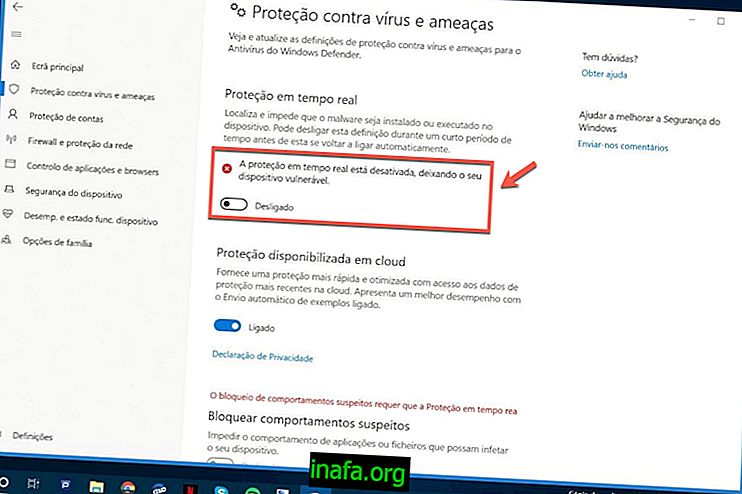How to put emoticons in Facebook status
Facebook has evolved considerably in recent years. From its inception to the moment, several new publishing possibilities have been launched, such that an old version of the social network could be considered unrecognizable. One of these possibilities is to include emoticons in Facebook status to show how you are feeling or what you are doing. Keep reading below to learn how to include them in your publications!
Tip: Learn also how to download videos from Facebook on iPhone, Android or computer!
How to put emoticons in Facebook status
1 - Access your profile and click on the text box to start a post normally;
2 - Click on the smiley icon with the words Feeling / Activity in the bottom right;

3 - Choose the Feeling option, as it is the only one that inserts emoticons in Facebook status;

4 - Choose one of the options from the list that will be available;

5 - Alternatively, you can enter the emotion you want in the search bar and it will be available;

6 - If there is no corresponding option, you can choose the emoticon you want, as you can see in the screenshot below.

See too:
Do you usually put emoticons on Facebook status?
Do you use these emoticons a lot to express how you feel about some common or worldwide event in your routine? What emotion do you use the most and how do you usually show them on your page? Comment with us and tell us if this tutorial was helpful!