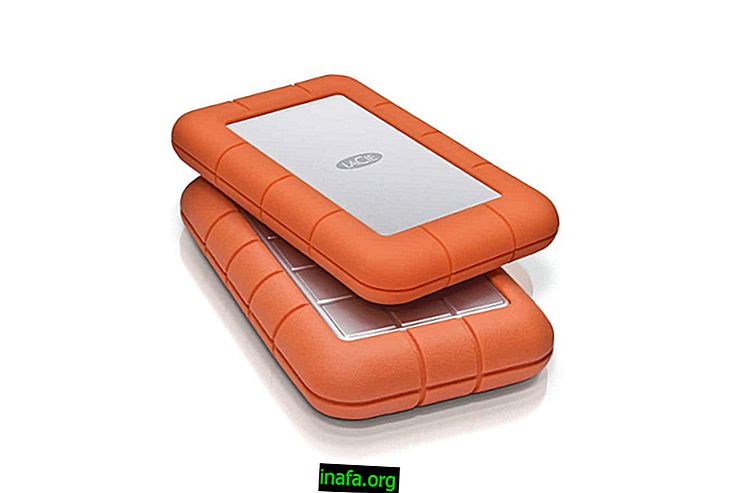How to recover deleted files from Android
With the constant concern about the limited storage of modern smartphones, it is only natural that we need to delete some files and applications from time to time. The problem is that this causes certain documents to be deleted by mistake, which can definitely make anyone desperate. Fortunately, there are many ways to reverse this today without even having to connect your smartphone to your computer. To learn how to recover deleted Android files, just check out our tips below!
1. DiskDigger

Our first recommendation is DiskDigger, which is a great application for recovering various file types, but specializes in accidentally deleted or lost images.
With it installed on your Android, just open and start scanning. The app shows everything you can find and you can select everything you want to retrieve. You can download DiskDigger through this link.
2. Undeleter
Undeleter is another great option, but it works only for those with a rooted Android smartphone, as it requires several extra permissions to find even more deleted files.
With the app installed, just start scanning, just like DiskDigger, and you'll see all the files and documents that can be recovered on your device. Click here to download the app.
3. Dumpster
Dumpster works a little differently from the other apps we mentioned here, but it's very efficient. The truth is that it is more like a prevention for future deleted files and documents, as it serves as a trash similar to what we have on computers.
This means that any deleted file goes to this bin first, giving you enough time to recover something if necessary. You can download the app through this link.
4. MobiKin

Finally, we also recommend the MobiKim app, considered one of the best in recovering deleted files and documents on Android smartphones and tablets.
Best of all, you can use the Android app in conjunction with the Windows version, allowing for even deeper scanning. You can click here to download the app for free.
Could you recover deleted files from Android?
Could you take our tips on learning how to recover deleted Android files? Don't forget to leave your comment telling us if everything went well.