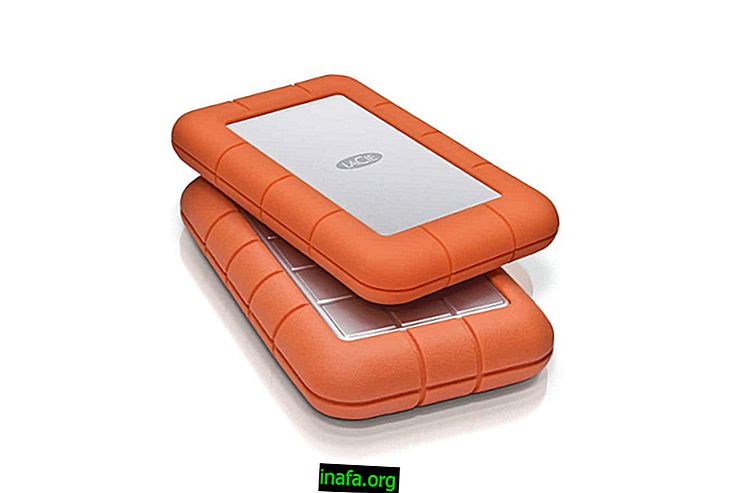How to recover deleted Whatsapp messages on iPhone
For Android device users it is slightly easy to retrieve Whatsapp conversations or deleted messages, especially the fact that it happened a short time ago. For those who have an iPhone, the process can be much more complicated and requires some prevention from the user himself.
Fortunately, it is not that difficult under certain circumstances. All you really need to do is make sure you always use your iCloud account to save and back up your conversations. To learn more about how you can recover deleted messages in Whatsapp, just check out our tutorial below!
Read also: How to use iPhone Whatsapp on computer
Retrieving your messages with iCloud
As we said, there is currently only one way to recover your deleted Whatsapp conversations or messages and this is only possible with the help of iCloud. If you have not previously backed up your conversations in iCloud, there is no way to restore them if something is deleted, but at least you can do this to prevent future problems.
To back up your app conversations, you need to go to Whatsapp settings, look for the “Conversations and Calls” option and click on “Conversations Backup”. Then, you only have to choose to back up your chat history using your iCloud account by selecting the “Back up now” option. You can also enable the “Auto Backup” option, which allows automatic backups to be done without having to worry.

Now, whenever you need to restore a conversation or message, just use this backup as a reference in a very simple process. First, take a look at when your last backup was taken and if your deleted message or conversation was still in the app on that date. With all that right, just delete the app from your iPhone.
Then go to the App Store, download and install Whatsapp again. Do the same process of verifying your mobile number as the first time you installed the app on your smartphone and then Whatsapp will give you some instructions to restore your conversation history.
Just follow everything the app shows and you will have your messages restored quickly! It is only important to remember that you need to use the same mobile number to retrieve messages, as this procedure is not for placing messages in another user's conversations.

If you have a problem backing up or restoring your messages, it is very likely caused by iCloud itself. So always make sure you're properly signed in to your account, that there's enough space on your iCloud Drive, and that your device is up to date to avoid any hassle.
If you prefer, you can also email your conversations to store them more securely. To do this, simply open the app, select the conversation in question, open the settings and click the "Email Conversation" option. Enter your email address and send to have a complete backup of the conversation without difficulty.
So what do you think about our tips on how to recover deleted Whatsapp messages on iPhone? Leave your comment saying if our tutorial worked for you or if you had any questions about the above procedure!