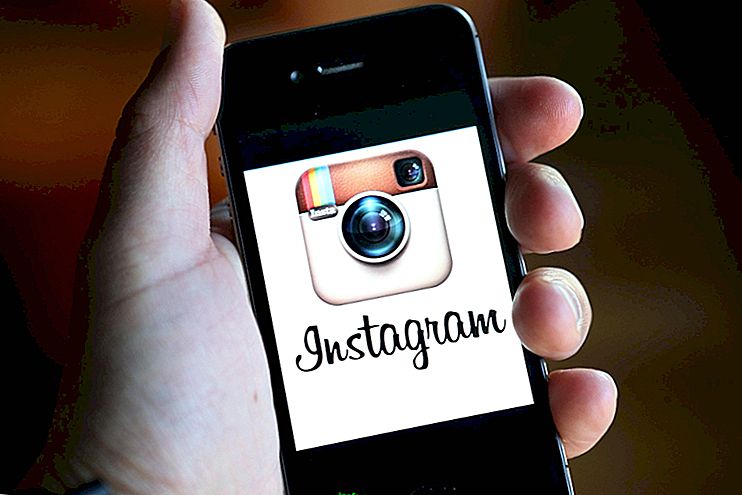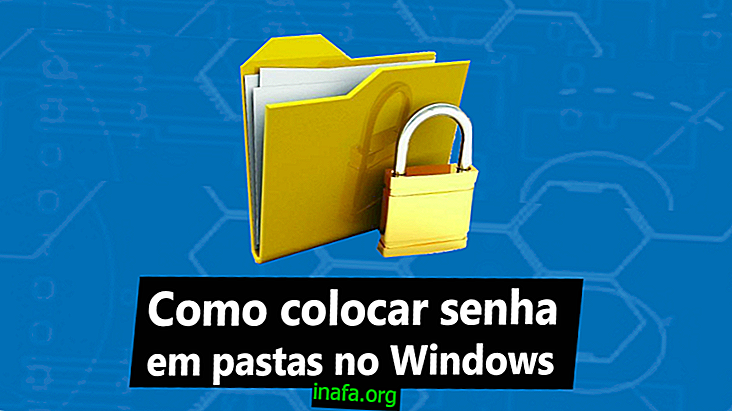How to Remove a Netflix Download Device
For some time now, Netflix has added the download feature, allowing its users to download multiple movies and series on their devices to watch even without an internet connection. The idea was a success, of course, but the amount of device allowed to download is limited and varies according to your account plan. Fortunately, you can remove a Netflix download device when you reach this limit and still want to add another device to the list. To know how to do this, just check out our tips below!
Removing a Download Device
It's important to mention that you can perform this procedure on any device, be it on your smartphone or computer, but even try to do it through the mobile app, you will only be redirected to the official Netflix website. Therefore, we recommend that you already do it directly in your web browser.
To get started, open the Netflix website and sign in with your account. On the homepage, click on your username, which will be at the top right of the screen.

Among the options on the small menu, click "Account."

This will take you to the main settings of your Netflix account, so you should look for and click on the "Download Devices" option.

On the next page, you'll see how many devices can download Netflix content simultaneously and all devices that have recently downloaded a movie or series.

To remove any of them, just click the "Remove device" option.

The procedure is automatic and the device will be removed at the same time.

Of course, you can continue to use your Netlfix account on this device and you can still download content on it. This option is only for you to add other devices when you have reached the limit, as mentioned earlier.
If you prefer, you can check out the full tutorial on the video below:
Liked the tips on Netflix?
Could you take our tips on learning how to remove a download device from your Netflix account? So don't forget to leave your comment telling us what you think and everything went well.