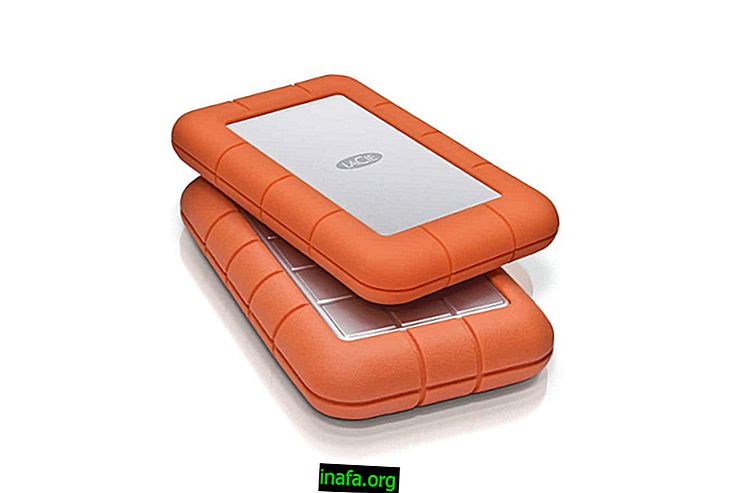How to share memories on Instagram Stories
If you like this day's memories but prefer to use other alternatives to Facebook such as Instagram, a recent update might please you: now you can learn how to share memories on Instagram Stories!
Despite being an old Facebook feature, Instagram has not been given a similar function so far, despite the popularity of the memories. On the other hand, it works differently on Instagram, being exclusive to Stories.
Exclusivity is hardly new, considering that Instagram polls and the question sticker can only be used in Stories as well.
But the news is great for those who use Instagram professionally. Knowing how to share memories on Instagram Stories means one more choice among the many blog post ideas you can use on your social network.
Now, without further ado, see below for sharing memories on Instagram Stories!
How to share memories on Instagram Stories
1 - Open the Instagram app and click on your profile icon at the bottom right of the screen;

2 - Then click on the clock-like icon in the upper right corner;

3 - The memory will automatically appear at the bottom of the history of published stories. The photo is shown and how many years ago you published the image. Click the Share button to continue;

4 - You will be taken to the Stories editing screen, with the original post centered. From here, you can include the stickers, text, and designs as you like;

5 - Tap your story to publish;

6 - If the memories are not already appearing on your profile, be sure to check out our complete guide showing what to do when news from Instagram does not appear!
How to use memories to produce content
Knowing how to share memories on Instagram Stories was the first step. But you don't have to use them just to show a reminder of the past.
There are several ways to add more content to your Stories using memories as a starting point. Check out some tips for going beyond memories:
- Comparisons : Show how you or your company were a few years ago and demonstrate the current situation today.
- Update tips given in the past : Created a post with social media tips but they are obsolete? So use this to update these tips, telling you what is still worth, what is no longer relevant, and what news came in that time.
- Compare older versions of a product with the current one : If you work with online courses, for example, you can use the memories in Stories to show what your structure was in the past and what updates it has received over the years.
Take the opportunity and make an offer to attract new students!
- Recall milestones in your life or career : You can use the memories of Stories to remember important milestones you have achieved in your career. His Instagram metrics at the time showed that he had reached his thousandth follower, republish this feat, and offer tips for others to reach that milestone, for example.
- Make your own 10 year challenge : You can take advantage of the new wave of the moment to make a new challenge, but with a shorter period, like a 3 year challenge or 1 year challenge .
- Remember travel: Did you make a significant trip a few years ago? So knowing how to share memories in Stories is ideal so you can remember what happened at that moment in your life. Was it a business trip that turned your career around? Or have you visited a tropical paradise that will be forever in your memory? Tell again about the experience.

- Share your plans and goals : You don't have to reveal secrets about your business, but memories can be a great way to share your plans and tell them what you've achieved so far.
- Remember memorable news: What has not been missing in recent years has been memorable news. If you have commented on any in the past and it has appeared in the memories of Stories, revisit this news and take a look at what has happened since then, showing the consequences and consequences of that event.
Grow your follower base with Managegram!
As we've always pointed out in our Instagram Stories tricks and tips articles, always try out the new ways to produce content that Instagram releases.
To help you with this task of having a constant and full-featured post calendar, we recommend Managegram!
The tool is one of the most complete for those who want to gain followers on Instagram. In addition to scheduling posts, Gestãogram lets you set up automatic interactions, preventing you from having to spend hours searching for content to enjoy and follow on the platform.
All this comes with a report generator that shows you information about your profile growth and the performance of your posts. Best of all, Managegram offers 5 days of FREE platform testing.
So, don't waste your time and click on the link to register for Gestãogram and start testing it for free!