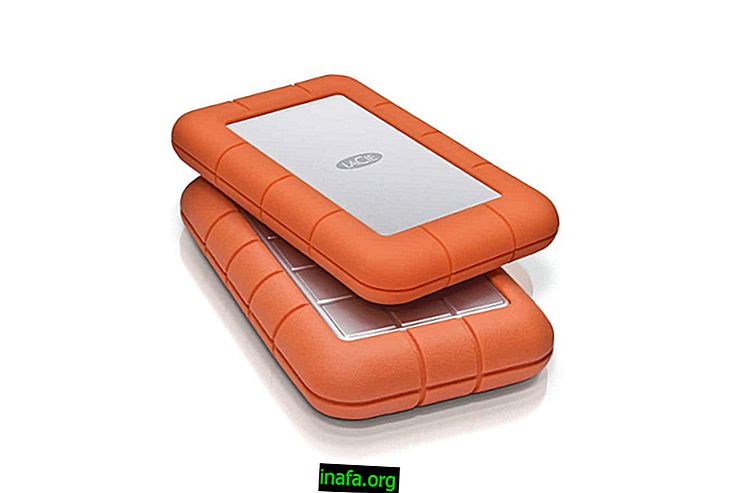How to silence someone on Instagram without blocking
Instagram is an amazing social network for those who like to share photos and videos of their daily lives, but can also be a bit inconvenient at times. This is mostly because of other users who may post some kind of content you don't like very much. Fortunately, social networking has a useful option to “silence” these people without blocking or unfollowing them. To find out how you can silence someone on Instagram without blocking contact, just check out our tutorial below!
Also read: 7 apps to gain a fast Instagram followers
How to silence someone on Instagram
The process of silencing someone on Instagram is quite simple and one never knows they've been silenced. Our following tutorial was done on the Android version, but works exactly the same on the iPhone and iPad app.
To get started, open the Instagram app on your smartphone and click your profile icon.

Then click on the “Following” option to open the tab with all the people you have decided to follow in this profile.

From the list of users, choose the person you want to silence and click on it.

Now click on the three vertical dots at the top right of the screen as shown in the image below:

Select the "Mute" option from the new menu that appears in the app.

Now you can decide how you want to silence this person. You can mute only posts, only stories, or both types of posts.

Okay, now you won't see this person's posts appearing in your Instagram feed. If you want to change this, there will be an option right on the person's profile, as highlighted below:

Pretty simple, isn't it? Remember that you can do this with any Instagram user you are following and no one will know.
Did you like the tips?
Could you take our tutorial to learn how to silence someone on Instagram? Don't forget to leave your comment telling us what you think.