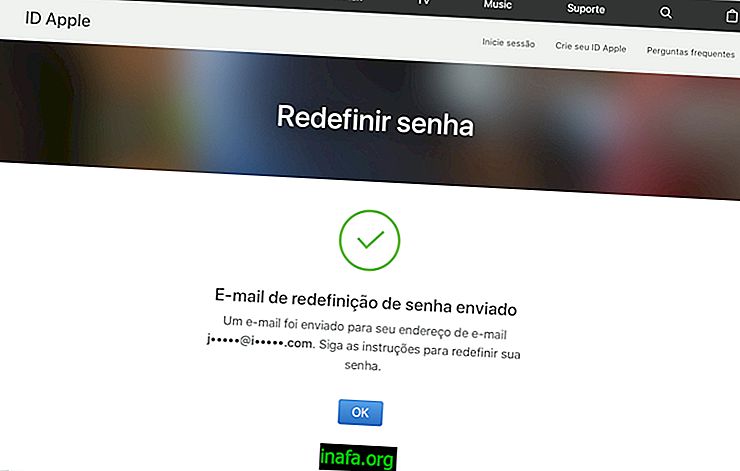How to talk on Instagram on PC with IG: Dm Pro
One of the worst things about using Instagram Direct is that you can't speak for Instagram on your PC. Only the Insta app for Windows 10 allows this, which greatly limits options for non-OS users. The browser version also doesn't support Instagram chats.
IG: Dm Pro is one of the few software that can make it send and reply to your followers' messages without any problems - see how to get your first thousand followers on Instagram !.
So we researched the app and showed below how to speak Instagram on PC easily and quickly through IG: Dm Pro. Learn all about the app in the walkthrough below!
How to talk on Instagram on PC with IG: Dm Pro
1 - Go to the link and choose which version of IG: Dm Pro you want to download;

2 - Enter your Instagram username and password in the app;

3 - When you are finished logging in, you will be immediately taken to your Instagram directs. Just click on any message to start a conversation;

4 - From here, you have enough to know how to speak for Instagram on PC with IG: Dm Pro. It is worth remembering that the software does not support voice or video chat. Now get to know some of the main features of the app and how to use them!
What can you do in IG: Dm Pro?
Even without voice or video chat, IG: DM Pro brings a diverse mix of its own features that are very useful to its users. Especially for those who work with social media management.
The first one is the possibility to delete Instagram messages without having to open the phone for that. To take messages exchanged with your contacts, simply click the small arrow that appears when you hover over that contact. See better in the following image:

Now, just click Delete Message to delete that conversation from your Direct.

Ready! Now you don't have to deal with that old open window!
IG: DM Pro - use multiple accounts at once!
The app works only with Insta Direct, meaning it does not allow you to watch the feed content or access the Instagram Stories platform.
That's why you can only worry about messaging the profiles you manage. That is, if you need apps to use more than 5 Instagram accounts at the same time, IG: DM Pro may be the ideal option if your focus is on directs.
To add another Insta account to administer by IG: Dm Pro, just click on the program's Window menu:

Go to Add Another Account ;

From here, simply enter the login data of the next profiles you want to administer.
How to Speak on Instagram on PC - Night Mode
Adding more than one account and deleting messages are just some of the basic functions of this version of the software. IG: Dm Pro brings some very interesting options to make managing messages easier or making the experience better.
One of them is night mode, ideal for those who work until the early hours of the morning. To enable it, hover over your profile and go to Settings ;

This menu does not have many options, so it will be easy to find and check Enable Dark Theme and confirm in Save Settings ;

Here's what IG: Dm Pro looks like with night mode on:

Other IG Functions: Dm Pro
In addition to knowing how to speak for Instagram on your PC, the software brings a few more features you can use to improve your productivity when answering directs.
View the full list of IG: Dm Pro functions: