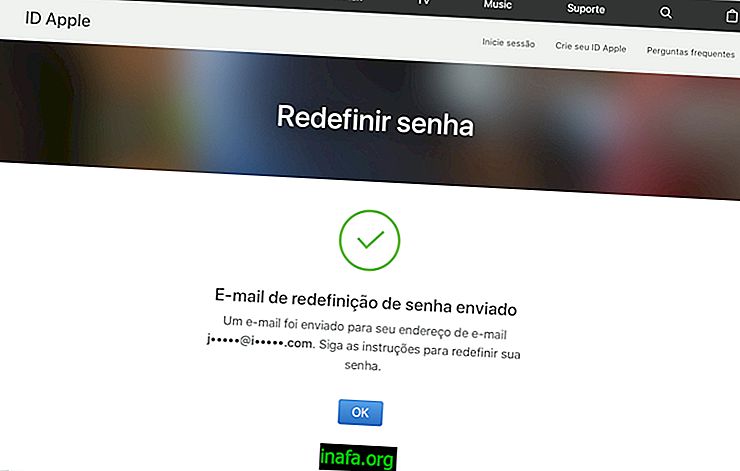How to tell if an Android or iPhone app has malware / viruses
Today it is extremely important to take certain steps to make sure your smartphone is well protected. After all, we store all kinds of files, data and information about our lives on these devices, which makes the situation even more worrying if anyone can access them.
Also, besides the privacy factor, it is not uncommon today to use mobile devices to perform banking transactions, for example, accessing our accounts, making payments, among other financial activities that could be abused if a hacker gets access to your data.
One of the most recurring issues with cell phone breaches is malware and hidden virus apps, which we install unknowingly. Fortunately, it can be very easy to identify when an application might be malicious or in trouble, as you can see from our tips below!
1. Where is it available?

First of all, it's good to pay attention to where the app in question is available. There are apps that can only be downloaded from a specific website or from websites that usually offer app files to be installed manually, outside the app stores owned by smartphone operating systems.
If this is the case, it is best to begin to suspect. Today, it is more than necessary for an app to be in the Google Play Store or App Store to know that it is legitimate.
After all, why would a developer want to make their app available outside the main search and download channel used by millions of users on smartphones? It really is at the very least suspicious.
Even if you're in "trusted" stores outside of standard stores, be sure to follow our tips below as malware apps have gone unnoticed there.
2. View user reviews
There is nothing better than other people who have used the app to say what they think and if there is anything bad about the software. It's very simple to check other people's reviews on the App Store and Google Play Store by simply entering the specific app page.
See if a lot of people complain about the app, especially if there are reports of viruses, malware or strange behavior after installation.
If you are downloading an app from outside these stores, as mentioned above, make sure at least that several users are really satisfied and can prove its legitimacy.
Also, do not trust when the app has poor, even positive, ratings. It may be the creators themselves speaking well to induce people to download it.
3. Know what the permissions are
The permissions an app requires from your smartphone to function is other information that you can easily see on the app page (in the Play Store or App Store).
These permissions should make sense with what the app promises to do. A photo app, for example, will surely ask permission to use the camera and gallery, but not your contacts if it is not suitable for sharing images. Just pay attention to it and don't install too invasive apps.
Sometimes you'll find apps with great ratings from thousands of users that ask for seemingly unnecessary permissions. In these cases, it is more common for the app to need these permissions to perform additional non-malicious functions, but it is still important to be aware.
4. Research Developers

While you've looked at so much information about a specific app, it's also worth knowing a bit about its developers. This can also be found easily on the app page.
You'll usually see the name of the company or independent developer who created and published the app. Search for the name and see what kind of results appear. If there are complaints involving the persons concerned, it is best to be aware.
Also check if it is the first application made available by the developer or if it already has other apps. Typically, serious companies with more than one published app would never offer anything with viruses or malware, as this would result in the removal of other apps available in the store.
5. Check for suspicious ads
Finally, all other tips may not have led to any negative conclusions. Even in these cases, we recommend keeping an eye on apps that have many ads.
Many of them open your ads and ads out of nowhere and if you click in the wrong place, you can be taken to very strange pages that can bring malware and viruses to your device. This is quite common and ends up being a way for apps not to arouse suspicion and risk being taken from Google and Apple stores.
Also, keep an eye out for ads or advertisements that started appearing after installing an app while you are using your smartphone. Be especially vigilant with the browser and close any redirect pages that look suspicious.
Some apps may not contain viruses or malware, but Adware, which is slightly less malicious programs that are intended to deliver and force ads even when the app is not being used.
Like the tips on malware apps?
Could you take our tips on finding out if an application has malware of any kind? Don't forget to leave your comment telling us what you think.