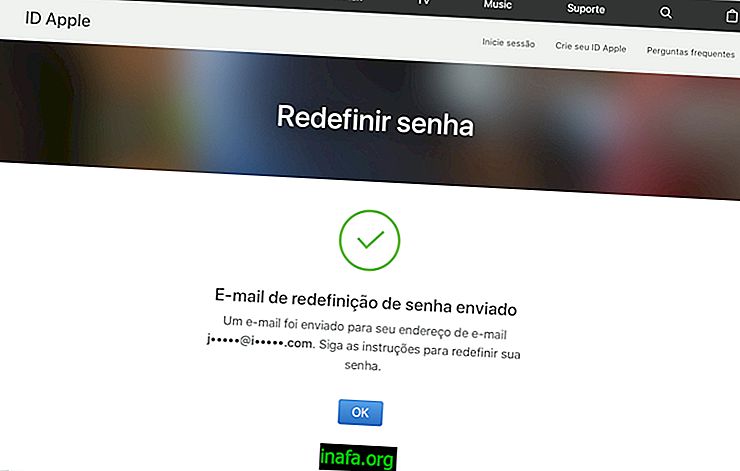How to test your internet speed on PC
The internet in Brazil is no longer exactly the fastest or cheapest in the world, but the worst is that users do not always get the contracted speed. This could be the fault of the internet service provider, the signal that does not reach your home (or place of work) or even a temporary network problem. Fortunately, there are easy ways to test your internet speed anytime you wish.
This can help you know why the internet is bad at any given time and even complain to the provider about requiring the correct speed to be delivered. To learn how to do these tests, just check out our tips below!
How to test your internet speed
Instead of downloading and installing software on your PC, you can check and test your internet speed through the browser itself. There are several sites that test in just seconds, such as Fast, which is owned by Netflix and helps you specifically see how fast your network is.
You can access and open the site through this link. Once opened, you don't have to do anything, as Fast already starts testing speed on its own.

You will see the speed peaks rising and falling until they reach a final average, which represents your internet at that very moment.

The test can be done anytime and as often as desired. If you have any questions about the site or how it works, you can click the “?” Icon for more information.
Of course, since Fast presents the result more simply, it leaves something to be desired for those who want more details about Ping, download and upload from their internet. For this you can use the Speedtest website by accessing this link.

When you open the site, simply click the "Go" button and it will begin testing your connection. For starters, you will have the Ping and download speed test.

Then the site will start testing the upload speed of your internet. In general, the upload is always much lower than the download, so you don't have to worry about the number.
In addition, you can also check where your internet is coming from and what is the provider's IP, as you can see in the image below which describes the Open X host used in Sao Paulo (automatically selected by proximity to result in the lowest possible ping) and the Internet Virtua ISP ( Internet Service Provider ).

You can share the results with your friends via the buttons on the right side of the screen or click "Again" to retake the test at any time.
Download speed indicates how fast you can transfer data packets stored on the Internet to your computer, while upload represents the speed of doing just the opposite, ie transferring data packets on your computer to the Internet.
As an example, when you are uploading a video to YouTube, the download speed affects the speed. When you are sending images or other files to your contacts, upload speed defines how fast this will be accomplished. Of course, there are also external factors involved in both transfers, such as the distance and quality of the server in question.
My test is varying a lot, what to do?
It is always recommended to perform the test more than once, at least three times within five minutes so that you can check the stability and prove the results. It is really normal to detect slight variations between tests, but large discrepancies (such as 10 Mbps or more) may indicate problems or be caused by specific situations.
Among the reasons are:
Did you like the tips?
Can you take advantage of our tips to learn how to check and test your internet speed on your PC? Don't forget to leave your comment telling us if everything went well or if you had any questions.