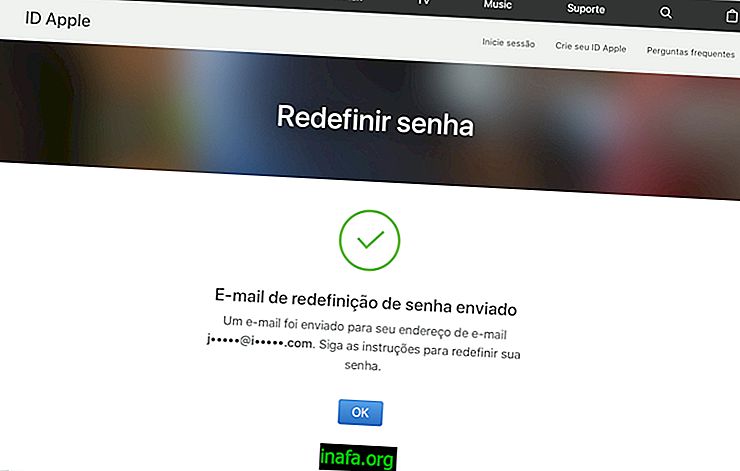How to transfer photos and videos from iPhone to Mac using WiFi Transfer
One of the questions that made the most confusion in my mind when I started using iPhone was how I would transfer the files from the smartphone to the Mac. I tried using Dropbox, synchronizing both accounts but realized that this would not be a productive option. I then tried sending emails with documents using Sparrow but this was not a practical choice. My problem of transferring photos and videos from iPhone to Mac ended when I discovered WiFi Transfer .
This app for iPhone, Mac and iPad is useful and simple to use, saving you several minutes of your daily life. If you want to download WiFi Transfer, click here. Firstly you need to download the app for your iPhone and Mac (you can do so by clicking here). After downloading the app, a main panel will appear on the iPhone that says "send" and "receive". If you want to send files click on the first option while if you want to receive click on the second option. As for the Mac app, opening it will have a center panel with the various photos and videos on the iPhone.
Note: Please note that syncing files requires the app to always be open on iPhone
How to transfer the files?
The first time you use WiFi Transfer it is normal for you to experience some difficulties. However, the tutorial that is present in the application explains well what to do. Follow our steps and you will be able to do it very easily.
Step 1: Click send

Step 2: Choose Where to Send Files: Whether to the Computer or to an iPad, iPhone, or iPad

Step 3: Then WiFi Transfer generates a code. In my case it was //:iphone-de-luciano-larrossa.local. Enter this into the browser and hit enter. The option to download the application to your Mac will appear.

Working with WiFi Transfer on Mac
Now that you have the app on your Mac, it's time to learn how to work with it. First of all, note that you can not only download iPhone images and videos, but you can do the opposite. The application creates its own folder where all your files will be housed.

In addition, WiFi Transfer for iOS also syncs with other image apps like Instagram. You can also enter the code of new smartphones that are close to you or create new folders with your images and videos.
Liked the tips for transferring photos and videos from iPhone?
As you can see, the WiFi Transfer app makes it easy to transfer photos and videos from iPhone to Mac or iPad, and vice versa. But if you have any questions feel free to leave a comment we will be available here to help you.