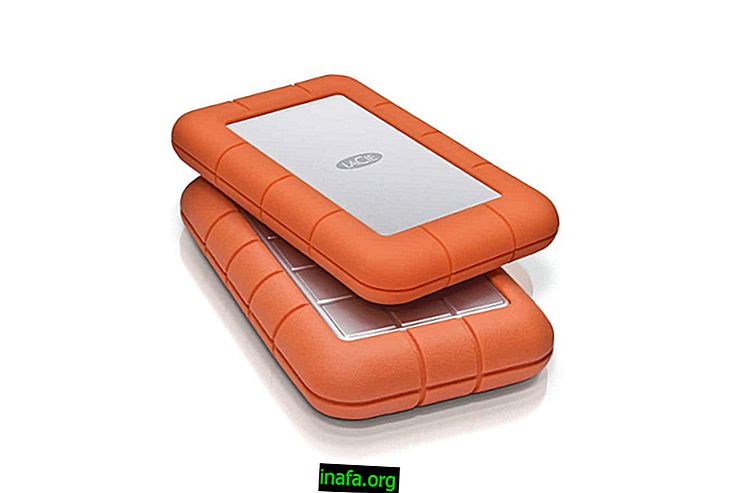How to turn off public Wi-Fi notifications on iPhone
Any iPhone user should have realized that their smartphone often finds and warns whenever it finds a public Wi-Fi network nearby. The device does this to let you know that you can easily connect to the internet, but it can also be quite annoying because it happens all the time. Since public networks like this one are usually dangerous to your device, it is not even advisable to connect to them, which makes these notifications useless. To learn how to disable this feature, just check out our tips below!
Disabling Wi-Fi Notifications
As mentioned, there is a special feature on iOS devices (such as iPhone and iPads) just to warn you about public internet networks and can be disabled without compromising other functions of your smartphone.
To get started, go to your smartphone settings in the Settings app.
You will then need to select the “Wi-Fi” tab to proceed.

You will now see the “Request connection” option, which is where you click to continue.

This will disable warnings about Wi-Fi networks, but you can always see what is available through this same menu.

This will allow you to decide which Wi-Fi networks you want to manually and securely connect to. Of course, you can always reverse this process by clicking the "Request connection" option again.
Did you like the tips for the iPhone?
Could you take our tips on learning how to turn off public Wi-Fi notifications on your iPhone? Don't forget to leave your comment telling us what you think about the tutorial and it all worked out.