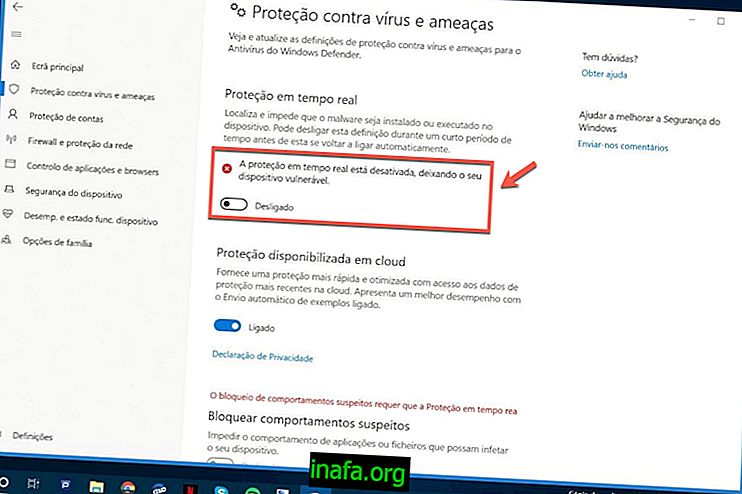How to use Boomerang on Instagram Stories to post stories
Instagram recently announced a major update to its Instagram Stories, platform built within the app with features similar to Snapchat. To learn how to use it, be sure to read our full Instagram Stories guide. Going back to the update, it now lets you mention other users through your @ 's, includes links, and lets you add content from Boomerang, an app that lets you gather multiple photos and convert them into a short video. Learn how to use Boomerang on Instagram Stories in the text below!
Download Boomerang

To use Boomerang on Instagram Stories, you must first download the app. It is available for Android as well as iOS. Open the app and give the necessary permissions to access the camera and the media available on your device. You can then close the application as the process is done within Instagram itself.
Open Instagram and click the icon to add a new story.
After closing Boomerang, open your Instagram and click the "+" symbol in the upper left corner to add a new story.

With the camera enabled, swipe left in the bottom corner to choose Boomerang.
//vimeo.com/191050307
This way, clicking on the app icon - an infinity symbol - will take a sequence of photos that will become a short video, as if it were an animation created through drawings, as seen in the video above.
You can then edit the image using the icons in the upper right corner. The pen icon offers three effects you can use to scribble the screen. The second icon allows you to include a subtitle in the center of the video. Finally, just click the center icon to share your story on Instagram Stories!

See too:
Did you manage to use Boomerang on Instagram Stories?
Publishing stories through Boomerang is quite simple and uncomplicated. We believe you will have no problem starting to publish your stories with the help of the app. If you have any questions, be sure to comment below and share this tutorial on your social media profiles!