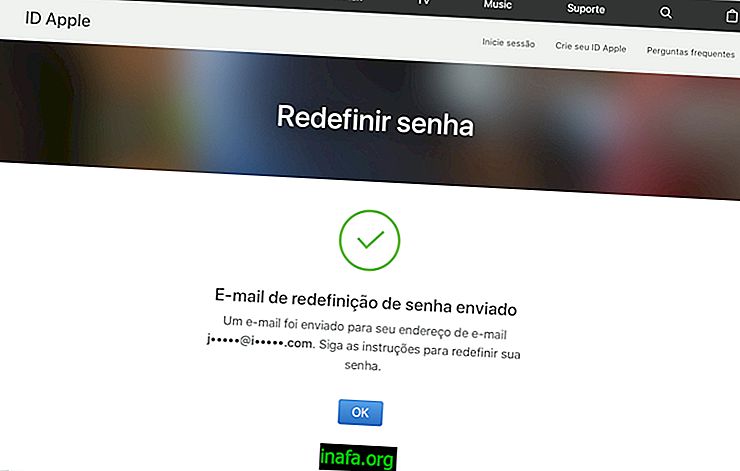How to use the internet anonymously on iPhone and iPad
It's almost impossible to do something anonymously on the Internet today, even if you're not signed in to an email account or social network. This has many implications and consequently leaves a feeling of lack of privacy. This ends up happening even more on smartphones and tablets, where you almost always need to be connected to some kind of online service. Fortunately, there are still some steps to use the internet anonymously on iPhone and iPad, as you can see below!
1. TunnelBear

TunnelBear is an application that became very popular during times when WhatsApp was blocked in Brazil, as it is used to change the VPN of your smartphone. This means that it can change the position of the device to make it appear that it is located in other countries, such as Japan, England or the United States, for example.
You can use TunnelBear to use apps that aren't available in our country, to hide your IP address from the websites you visit, or to encrypt your information while connected to a Wi-Fi network. Click here to download it.
2. Onion Browser
If you want a more secure web browser than Safari, Onion Browser is a good alternative. It is very easy to use and offers privacy as its biggest highlight over other apps in this category. Although it was released as a premium app in 2012, it is completely free today.
It is specifically designed to encrypt all your internet usage, which will prevent websites you visit from seeing your IP address or knowing your location. You can download it through this link.
3. DuckDuckGo

The DuckDuckGo app works as a private search engine that doesn't crawl you at all, unlike Google, for example. In case, it is only for doing research and not necessarily for visiting websites or the like.
For a more complete experience, you can mix all the apps we recommend in this short list, which would already cover much of your internet activity. You can download DuckDuckGo through this link.
Could you use the internet anonymously?
Have you been able to take advantage of our top tips for starting to use the internet anonymously on your iPhone and iPad? Don't forget to leave your comment telling us if everything went well or if you had any questions.