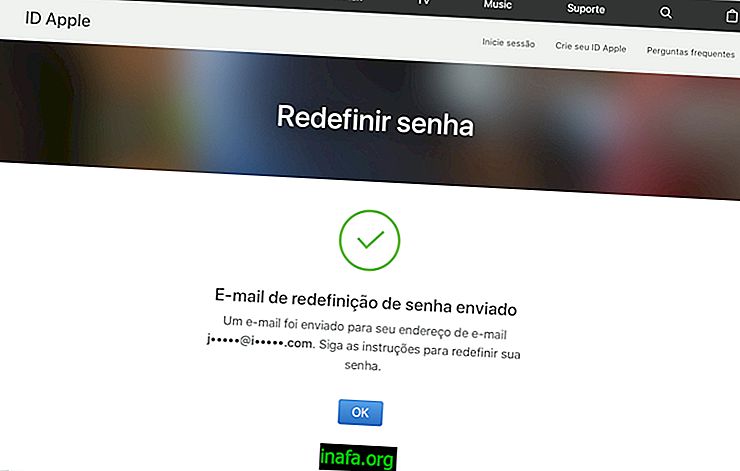How to view saved Instagram photos on PC
The Saved Photos function is ideal for those who want to store a special photo published on Instagram, but until now it was only possible to download photos on Android, iPhone and web browsers. But computer users can see Instagram photos saved on their PC, and we've broken the process in this walkthrough below!
Tip: Need to gain Instagram followers? Check out the 9 best apps for this!
How to view saved Instagram photos on PC
1 - Open the Windows 10 App Store ;

2 - Search for Instagram ;

3 - Access your page in the Windows 10 app store;

4 - Click Acquire to download Instagram on PC;

5 - After downloading, click Start to open the app and use your Facebook account to log in. If your registration is independent of Facebook, click the Sign In button at the bottom of the app;

6 - After accessing your profile, click on the icon shown in the screenshot below;

7 - Access the icon in flag format, also pointed in the image below;

8 - Saved posts will appear on this screen.

How to save a post to watch later on PC Instagram
1 - Access your profile and browse normally;

2 - When you find a post - be it image or video - click on the flag icon;

3 - Repeat the tutorial steps above to see the post you saved.

Learn all about Instagram in our texts on AppTuts!
Do you often see saved Instagram photos often?
Similar to saving links on Facebook, Instagram also allows you to save posts to view later, except for Instagram Stories, which are only available for 24 hours. Do you usually use this feature on a daily basis? Comment with us and also see how to view saved Instagram photos on Mac!