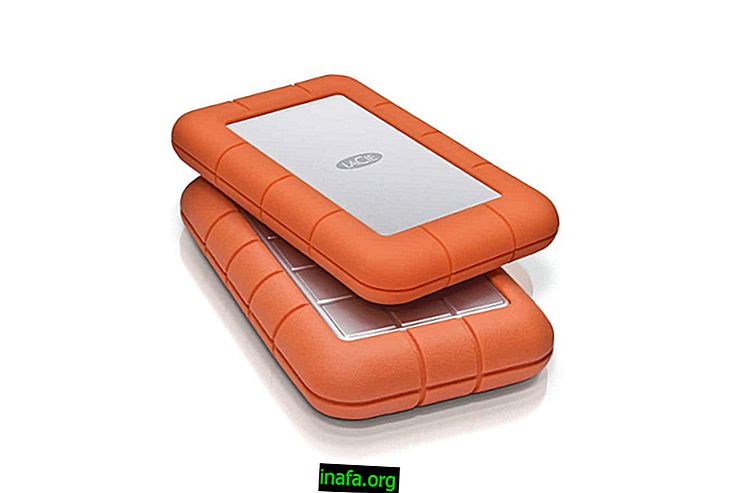Internet Issues in Windows 10: 7 Ways to Solve
There is nothing more annoying than not being able to connect to the internet. Whether it's Wi-Fi issues on Android or internet issues on Windows 10 or any other device, today it's impossible to do anything without being connected - even some offline games require you to be signed in to log in before you can play without using the connection. .
Fortunately, there are several ways to solve these internet problems in Windows 10, when it's not the fault of the company itself. Listed below are 7 of the best ways to deal with sudden connection drop.
1. Use Windows Troubleshooting
Microsoft's own operating system itself has built-in measures to try to solve internet problems in Windows 10. There are two ways to enable it, one that can be done right from the desktop and one from the settings menu. Check out the walkthrough below:
Method 1: Straight from the Desktop
What ways to solve internet problems in Windows 10 usually apply?
In these ways, you can solve both ordinary problems and sudden connection drops as well as discover if strangers - or nosy neighbors - are stealing your connection. Which methods do you prefer to use? Comment with us below!