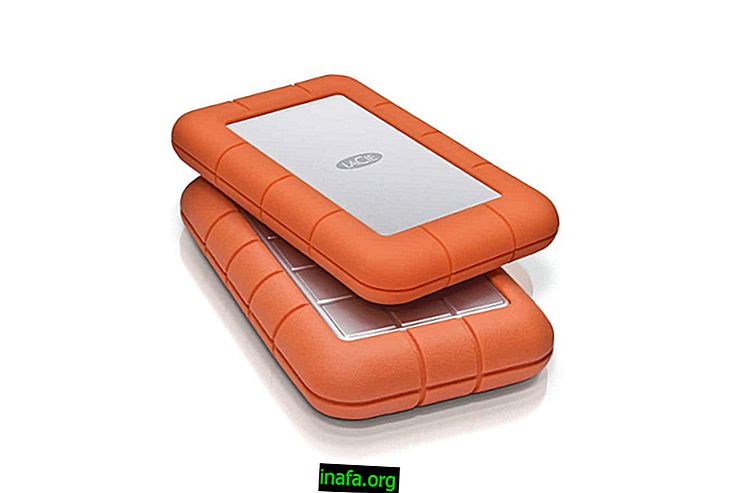Learn 12 Steps to Recover Lost Contacts on Android
You can usually sync your Android smartphone or tablet with your Google account to import and retrieve lost contacts on your previous Android. This sync may have a user-specified timeframe, but if you lose these contacts on your Google account, they may also disappear from your Android device.
However, Google provides tools to recover contacts from your account up to 30 days before the current date, similar to the restore point for Windows computers. This makes it possible not only to retrieve your contacts on your Google account, but also to recover lost contacts on Android. This requires both a computer logged in to your Google account and an Android OS device.
Note: This method is not for recovering lost contacts on the SIM chip. Your calendar contacts must be from your Google account.
How to Recover Lost Contacts on Android - On Computer
1 - Open your web browser;
2 - Sign in to your Google account;
3 - Access your Contacts ;

4 - A new tab with contacts will open, click the More button ;

5 - Choose the option Restore Contacts ;

6 - A box will open in the center of the page, where you can select the period you want to return your calendar. Please note that contacts added after the selected period will not be included. For example, if you select return your contacts to as they were 10 days ago, contacts added 9 days ago will not appear. By clicking Custom, you can choose the exact period as long as it is no longer than 29 days, 23 hours and 59 minutes;

After confirming that your calendar has been recovered to the state it was in the selected time period, it's time to get your Android device.
How to Recover Lost Contacts on Android - On Smartphone / Tablet
7 - Go to the device settings;
8 - Go to Accounts ;

9 - Select Google ;

10 - If you use multiple accounts, choose the one in which your contacts were stored;

11 - Press the three vertical points located in the upper right corner of the screen;
12 - Select the Sync Now option;

After synchronization is complete, you will have been able to recover lost contacts on Android. Was this tutorial helpful? Did you get your contacts back to your Android calendar? Comment with us what you think of this tutorial!