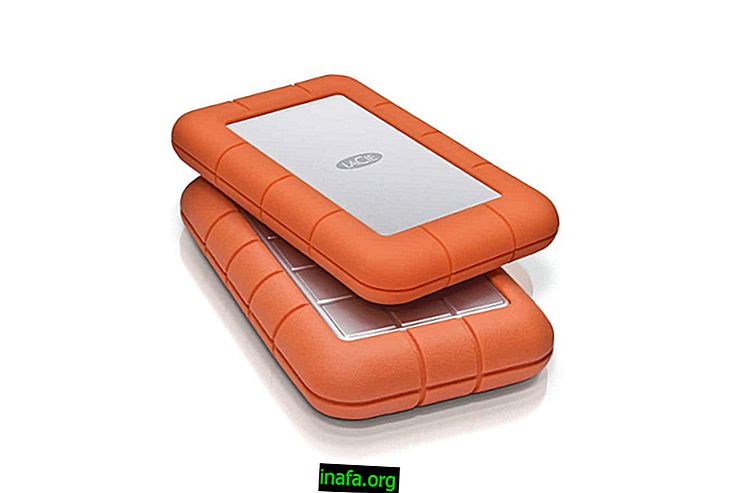Top 10 Apps to Customize Android Icons
One of the many advantages of using Android as your device's operating system is that you can customize it any way you want. In addition to filling it with beautiful widgets and changing wallpapers, you can also apply different themes, launchers and totally change the look of app icons.
Incidentally, icon packs are some of the most sought after items by Android users, as they can make the system look so different and unique. If you want to know which ones to download and try, just check out our list of top 10 apps to customize Android icons .
1. MIUI 5 Icons

The entire list of icons maintains a very consistent and similar look, which should ensure a more uniform design for those who will use it on their devices. Click here to download it.
2. DCikonZ Theme
DCiconZ Theme is another package with over 4, 000 free and very consistent looking icons that you can download on your Android smartphone or tablet. In addition to offering this giant list of icons, the app also has the plus point of having a style of its own, rather than being much like other packages we see out there.
The design of the icons is simple and lightweight, matching the look of the latest versions of Android, such as Lollipop or Marshmallow. You can click here to download DCikonZ Theme.
3. Holo Icons
Instead of offering flat-looking, minimalistic icons, as many other apps do today, Holo Icons follows a light but very distinctive line. There are hundreds of icons in the same style to give you more consistency in the look of your device.
The icons turn out to be very similar to what we would see in Google's own designs, so it's easy to see how they match Android. You can download this package through this link.
4. Square Icon Pack

You can get the free version of the app through this link, but you'll find many more popular app icons in the paid version.
5. Rounded
If you prefer your icons to be round rather than square, you can try Rounded without fear. Like the Square Icon Pack, it unifies its icons in the same size and proportions, but turns them into small balls.
According to the developer, this design was inspired by the icons presented in the Mozilla Firefox browser, which should please those who prefer to use this browser. You can download Rounded at this link.
6. Min Icon Set
Min Icon Set has a very minimalistic and simple look for its icons and is compatible with almost 600 different applications. The number is not very high, but at least includes some of the most popular Android apps today.
The cool thing is that it makes your icons look very elegant and distinctive, something perfect for those who don't have a very flashy or glaring design in their apps. Fortunately, it slightly modifies unsupported applications to fit the overall look of your device. Click here to download this package.
7. Crumbled Icon Pack

Best of all, this package doesn't simply offer individual icons for you to use, it applies the effect of crumpled paper to everything you already have installed on your device, avoiding compatibility issues. The package can be downloaded at this link.
8. Dainty Icon Pack
If you think colorful apps are kind of annoying, you might love the Dainty Icon Pack, after all, it makes all your icons look simple in gray and white. This certainly brings a unique and very different look to your Android smartphone or tablet as it is one of the only packages that do this.
It supports more than 1, 200 apps and is perfect for those who prefer a simple, minimalistic layout without too many distractions. The package can be downloaded at this link.
9. Simplex Icons
Another icon app that makes your apps grayscale and white is Simplex Icons, with the difference that the contrast is slightly higher than in the Dainty Icon Pack. This makes your icons a little more striking, even without colors.
The look is very elegant and different, being a good alternative for those who prefer to destroy widgets or backgrounds, for example. The package can be downloaded at this link.
10. Elegance

Everything is very detailed and escapes the flat look of many other packages. It is best suited for those looking for very flashy, beautiful and outstanding icons. Also, it is good to use it on slightly more powerful handsets as it may require a little more of your device. Click here to download Elegance.
Like these apps to customize your Android?
So what did you think of these apps to customize the icons of your Android that we show in this list? Leave your comment telling us which one you prefer and if you've used any apps to change the look of your device!