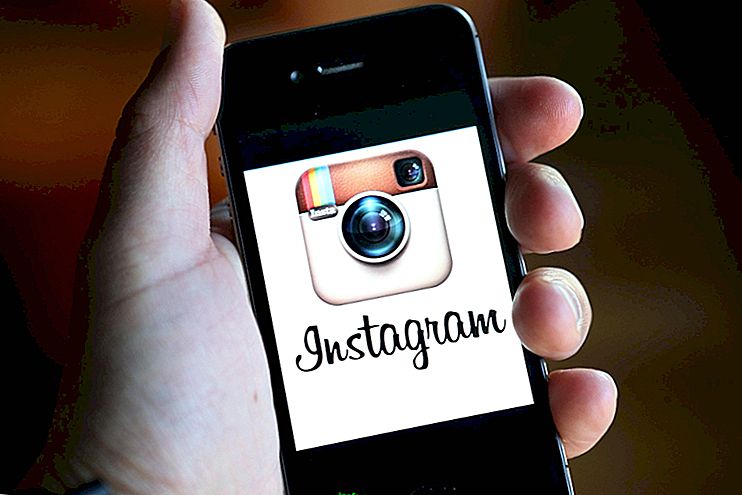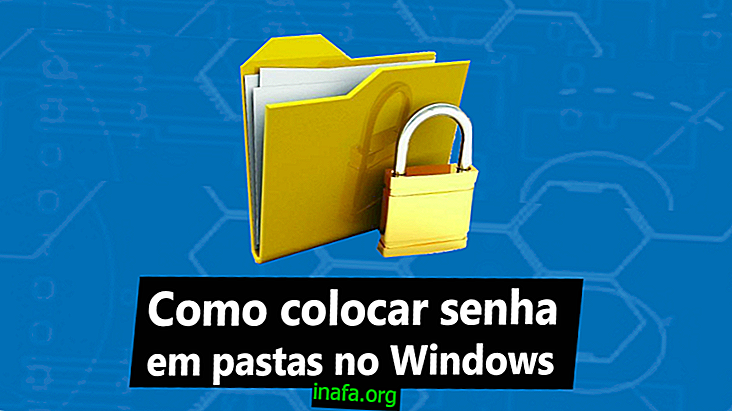Top 10 Websites for Creating Animated GIFs
GIFs are the largest source of internet entertainment, especially in Brazil. We find GIFs almost everywhere. The big difficulty is usually how to make these same GIFs. Fortunately there are several websites on the internet that allow you to create your animated images and all work virtually for free. Another plus point is that you do not need to be an expert to do so. Without any knowledge you can create a GIF. To make your work easier, we've broken down a list of the top 10 sites for creating GIFs today. In this list you will be able to find all the options you need.
Check out the list!
1. Loogix

To use this site, you need at least three images to create your GIF. However, you can add up to ten images to create your GIF. As for speed, you can choose up to 5 different speeds. It also allows you to activate some effects.
2. Picasion
It is quite similar to the previous option but its design is a bit different (for the better). In addition to images that you can upload from your own computer, it also lets you use images from Flickr or a Picasa web album if you want.
3. Gickr
Like the other previous options, Gickr also allows you to upload a minimum of 3 images and a maximum of 10. What differs from the previous options is that you can not only customize custom GIF sizes, but also speed up your images. up to a maximum of ten seconds. It also supports importing images via Flickr and Picasa.
4. MakeaGif
If you don't have the patience to wait for your images to upload, MakeaGif is a great option. This site is quite fast and promises not to abuse your patience. A simple trick to save time is to select multiple photos and hold the CTRL or COMMAND screen to upload multiple images at once. Lastly, it also allows you to make a gallery of animated GIFs.
5. GIFMaker.me

The great advantage of this site over the competition is that it supports GIF, PNG and JPG images. GIFMaker.me has a panel that lets you easily control the size and speed of animation. Best of all, it comes with a preview pane where you can see how your GIF will look even before you publish it.
6. ImgFlip
Another site that supports GIF, PNG and JPG. Its panel allows you to control four key details in a good GIF: height, delay, width and image quality. You can also drag images and rearrange the sequence before creating the final product. Unfortunately, all GIFs come with a watermark, which can only be removed by using a Pro account.
7. GIFPal
The features of GIFPal are very similar to those of ImgFlip but its interface is much more interesting and easy to work with. If you are undecided, choose this one. You can edit your GIFs by modifying brightness, contrast and saturation.
8. BlogGIF
BlogGIF is a site that does much more than just create GIFs. With it you can add effects and even create your own SlideShow. If you want to use your own webcam to make GIFs you can do so too. Take images with it and go straight to BlogGIF, creating a GIF with your own expressions.
9. GIFUP
This site has very similar features to Loogix and Picasion. Your navigation is quite simple so you should have no problem creating your first GIF on this site. Images can be uploaded via Flickr, Picasa or your own computer album. Keep it in your favorites as it can be useful when others are having problems.
10. Meme Center's GIF Maker

If you like memes then you will love this site! One very good thing is that it probably has the best design on this list, which makes it easy to create your first GIF. It also lets you enter additional text and paint with the brush for a more personalized touch.
Check out another video from our Youtube channel that can help with this theme:
Like the sites for creating GIFs?
And you, which site to create GIFs from this list do you prefer? How do you usually create your GIFs?