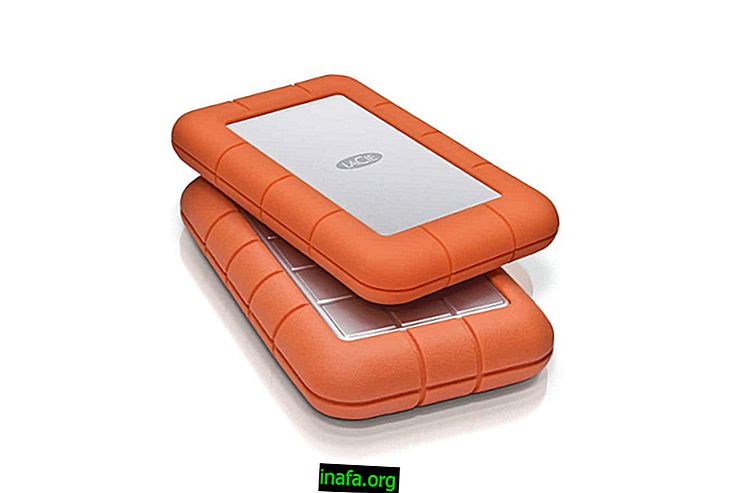Top 25 Moto Z2 Play Apps
Moto Z2 Play has barely made it to stores, but it has already shown that it is quite capable of competing with this year's premium smartphones. Besides having great settings, the device is not so expensive and has great modular features. Of course with such a device in hand, you should be curious about which applications to install first. To help you with this, we've broken out some of the best apps to have on Moto Z2 Play. Check it out below!
1. Facebook

If you have an active Facebook account, there's no reason not to install the famous social networking app on your smartphone. With it, you can post anything you want to your wall or your friends' timeline anytime, anywhere,
In addition, you will receive notifications about any news, such as likes and comments on posts you are tagged, for example. The application can be downloaded at this link.
2. Instagram
If you like taking and sharing your photos with your friends, you should know very well that Instagram is the perfect app for that. You can apply dozens of different filters and effects to your images and then share them with the world.
The cool thing is that you can integrate the app with your Facebook, Twitter or Tumblr to bring your photos to even more people. With more than 300 million users in the world, you are not going to be left out, right ?! Download the app through this link.
3. Snapchat
Another social app that can not miss on our list is Snapchat. It is unconventional like the others, but can be a lot of fun to use on a daily basis.
Besides being one of the most used today, it can still be used in many ways, either to laugh a little with your friends or to keep your followers updated. Click here to download it.
4. YouTube
With so many cool videos being uploaded to YouTube every day, you can't help but see it all on your home computer, right?
So, nothing better than downloading the app from the world's most famous video site on your smartphone and enjoying all its features on the go. This will surely make boring moments a lot more fun. Click here to download the YouTube app.
5. Uber

Despite recent controversies, Uber remains a great app if you want a relatively safe, luxurious and even cheaper way to get around than many cab rides out there.
You get a more personalized service, know the bill before you even call transportation, and can pay directly in the app, without having to take money on the street. Drivers are generally rated very highly by their users and you can make it clear whether they were treated well or not after the race. To download Uber, click here!
6. Whatsapp
There is no way we can keep Whatsapp out of a list of smartphone apps. You may already know it very well, but it is worth explaining its functions to those who just bought a new Android. With Whatsapp, you can easily chat with any other user of the app by having their phone number.
You can create groups of friends and family, share files (such as pictures, videos, and documents), and even make free voice calls if you're connected to the internet. With a gigantic user base, it won't be hard to find friends who use the service either. Click here to download it.
7. Spotify
If you like music, you can't help but install Spotify on your smartphone. While offering a paid plan to get you better audio quality and features, you can enjoy the service for free if you don't mind a few ads and a few options.
Spotify even lets you create your own playlists and listen to them if you have an internet connection. Very useful especially for those who don't want to spend mobile storage with hundreds of songs. Download the app through this link.
8. Pushbullet
This is a perfect app for those who spend a lot of time on their computer and don't like to check their smartphones hourly to see new notifications. With Pushbullet installed on your smartphone and its extension to the web browser of your choice, you can check things out quickly without being too distracted.
You can even see if someone is texting you or calling you without looking at your smartphone! Plus, you can use the app to send files and documents directly to your Moto Z2 Play, making life much easier for those who don't like to keep connecting their device to their computer all the time. Pushbullet can be downloaded from this link.
9. Lookout
If you want a way to keep your Moto Z2 Play safe, we can also recommend the Lookout app, which is another very powerful antivirus.
The app is one of the best free options you can find today as it can easily protect your device from viruses and malware. You can download the app at this link.
10. Evernote

You have probably heard of Evernote, as it is one of the best and most popular apps for organizing, creating notes, reminders, and everyday ideas. Its features are quite comprehensive and you can even sync it with many other devices to always have everything at hand.
The cool thing about this app is that it allows you to take photos and record audio to better illustrate an idea you on the street, for example. These unique features have already won millions of users worldwide, especially because they are completely free. The app can be downloaded at this link.
11. Google Drive
If you prefer to edit text, spreadsheets, and online presentations for easy, everyday convenience, you should know Google Drive well.
The good thing is that your Android app works just as well as the online version of your web browser. You can view, edit, share and more with just your smartphone in hand. Another nice thing is that if you don't have an internet connection, you can simply enable the offline feature of your documents and work on them anywhere. The app can be downloaded at this link.
12. Timehop
Every day, we post a lot of things on our social networks, which makes it pretty hard to remember something you shared just a month ago, for example. Imagine then remembering something you posted two years ago? This is exactly what the Timehop app does.
Just open the app, select a social network you're signed in to and Timehop will show you posts from years ago that you probably didn't even remember. If you want, you can still share this memory on your social network! Download Timehop directly from this link.
13. AccuWeather
Nowadays, you can't have a new smartphone and not think about downloading a weather app for it. In addition to being extremely useful in everyday life, these apps are incredibly beautiful, as funny as that sounds.
AccuWeather is easily one of the best apps of its kind for Android. It even uses your GPS location to give you more detailed weather information in your area and notifies you of any sudden and important changes. You can download AccuWeather at this link.
14. Yahoo Weather
If you want another option to check the weather forecast on your smartphone, we can also recommend Yahoo Weather.
Besides having one of the most beautiful looks of the weather apps, it is also very useful in everyday life. With it, you will always have detailed information about the weather in your region and still receive notifications with any possible sudden change, such as a storm. The app can be downloaded at this link.
15. Google Maps

Having a GPS app on your smartphone is essential nowadays, as it can help you in very complicated situations. Of course, Google Maps is already a reference when it comes to location, especially for Android devices.
Like it, you can know exactly where you are, chart directions to your destination, and even see what your location is like through photos provided by Google's service. The app even shows you information about places like restaurants, hotels and shops and lets you specify where your home and work is for future use. Google Maps can be downloaded from this link.
16. VLC
With Moto Z2 Play's beautiful OLED and Full HD screen, you definitely can't miss watching your favorite movies, cartoons and series on it. For this, there is no more complete player than the VLC application, which you may already know because it is very popular in its version for computers.
It's very lightweight, easy to use, compatible with virtually any existing video format, support for separate subtitles, and still a video of the footage you stopped. Download the VLC at this link.
17. Duolingo
If you want to learn new languages, there's no more fun app than Duolingo. You can select from several languages and learn them efficiently and easily, with a game-like look to keep you interested.
There are many lessons and incentives for you to really absorb the language and keep coming back to learn more, which is essential to really learning another language. You can download Duolingo at this link.
18.Fund Tab
If you're looking to organize your finances on your smartphone, we can easily recommend the GuiaBayment app. With it, you can sync your checking account, enter your income, expenses and view detailed graphs about your financial movements.
This way, you can even put together better planning for your budget every month, something extremely useful to help with your finances. You can download GuiaBayment at this link!
19. 7 Minute Workout
For those who want to get in shape but don't have a lot of time to work out, an app like 7 Minute Workout can be really perfect.
It offers 12 30-second activities with a short break between each so you can work out in just 7 minutes a day. They are extremely simple to make and can be performed virtually anywhere. To download this app, just click this link.
20. Snapseed

We've talked about taking photos and adding filters with Instagram, but you may want something more functional and with much more image editing features. In this case, we can fearlessly recommend Snapseed.
Google's free app is better able to do everything from the simplest tasks to those who just want a touch up on their photos, to some more advanced editing if you really want more sudden changes. Also, most of the functions you would find in a PC editor can be easily used in Snapseed, extremely useful on a portable device. Snapseed can be downloaded here.
21. Skype
Besides being great for use on computers, Skype also works great on smartphones. With it, you can chat by messages, audio or video just as you would with the program on your PC.
By the way, video calls are usually of great quality and can be made anywhere with a simple internet connection. You can also share files and make regular group calls, which is very useful so you don't always have to be on a computer for the task. You can download the Skype app at this link.
22. Netflix
You probably already have a Netflix account (if you don't already have one, you might consider creating one!) Or share one with your family members. So you already know how useful the streaming service is for watching old and new movies, cartoons and TV shows.
But you don't always want to stand in front of your TV or computer to see something, especially when your smartphone is so close. With the Netflix app installed, you can take all the content of the service wherever you want and watch it anywhere with an internet connection. To download the app, just click this link.
23. Periscope
The popular Periscope lets its users share live events, whether it's important or trivial everyday events.
This will allow your followers and others to follow your broadcasts in real time and have the ability to comment throughout the video. Download the app at this link.
24. MX Player
We already recommend VLC as a video player, but if you want an alternative, MX Player is one of the best options. It is very popular with Android users and can be downloaded for free.
In addition to being very easy to use, it supports almost any existing video format and also runs separate subtitles with your videos. You can check more about the app and download it through this link.
25. Pixlr

Finally, we have an app dedicated exclusively to photo editing. Pixlr is very functional, full of options and easy to use. Interestingly, the app even has an online version to use in your browser and a very useful app for Android.
This app comes with virtually all of the advanced features and functions we find in the online version, which is hard to find in such free apps. With it, you can make simple edits or actually retouch your images entirely. The Pixlr app can be downloaded here.
Did you like the Moto Z2 Play apps?
So, did you like our suggestions for your Moto Z2 Play? Now don't forget to leave us a comment talking about which ones you already use and which ones you like best!