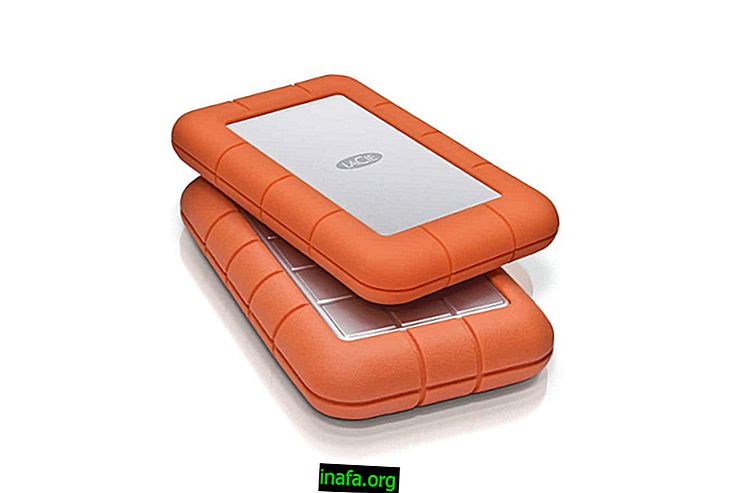Using reactions in Facebook comments
Already available in regular publications, reactions have now also become available for Facebook comments. While not so long ago it was possible to give "Loved", "Haha", "Sad" and "Grr" only in the original post, now any comments can also receive these ratings in addition to the classic like. The process for using reactions in Facebook comments is similar to what we already know and is an extremely easy process. If you haven't been able to use them yet, follow the walkthrough below to start submitting your reactions in Facebook comments!
Tip: Already creating your Facebook Stories? So check out this tutorial and start telling about your favorite day and moments right now!
Using reactions in Facebook comments on computer
1 - Open Facebook and, when you find a comment you want to react to, place your mouse pointer over the Like button, but without clicking;

2 - Choose which reaction you want to use in the comment through the bar that will open;

3 - The reaction will appear where the Like button is. To withdraw the reaction, simply click the button again to withdraw the reaction.

How to use Facebook feedback reactions for smartphones and tablets
1 - Open the comments section of a post you saw on Facebook;

2 - Hold touch the Like button briefly;

3 - Choose which reaction will give to the comment;

4 - The reaction will be in place of the Like button, just tap it again to cancel the reaction.

Also read and be sure to check out the video below:
Are reactions on Facebook comments already enabled for you?
Reactions are the latest news for Facebook applications and are still being distributed, meaning they will soon be available worldwide. Already managing to send your reactions in Facebook comments? What did you think of the news? Comment with us!